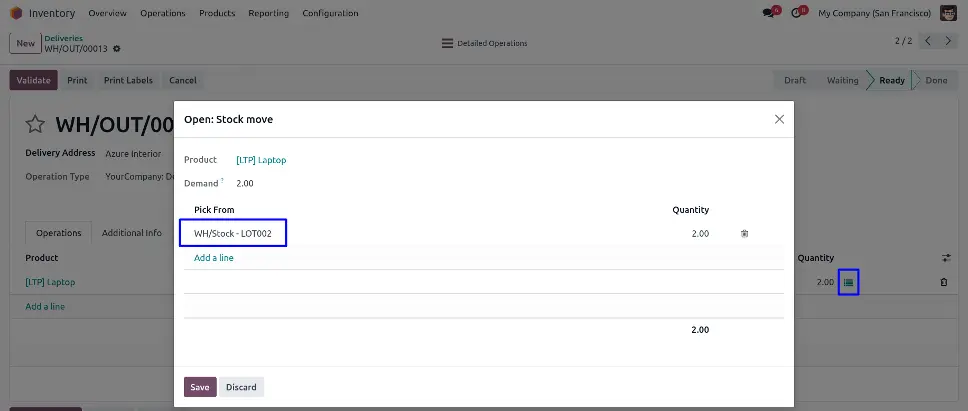Hide Unavailable Product Lot/ Show only Available Lot on Product Odoo App helps users to hide lots/serial number on delivery order when lot number quantity is not available. This app only allows you to select available lot/serial number on delivery order.
Also Read: Delivery Date Filter on Sales Analysis Report
Create Product By Lots
You can create product by lots and update product quantity.
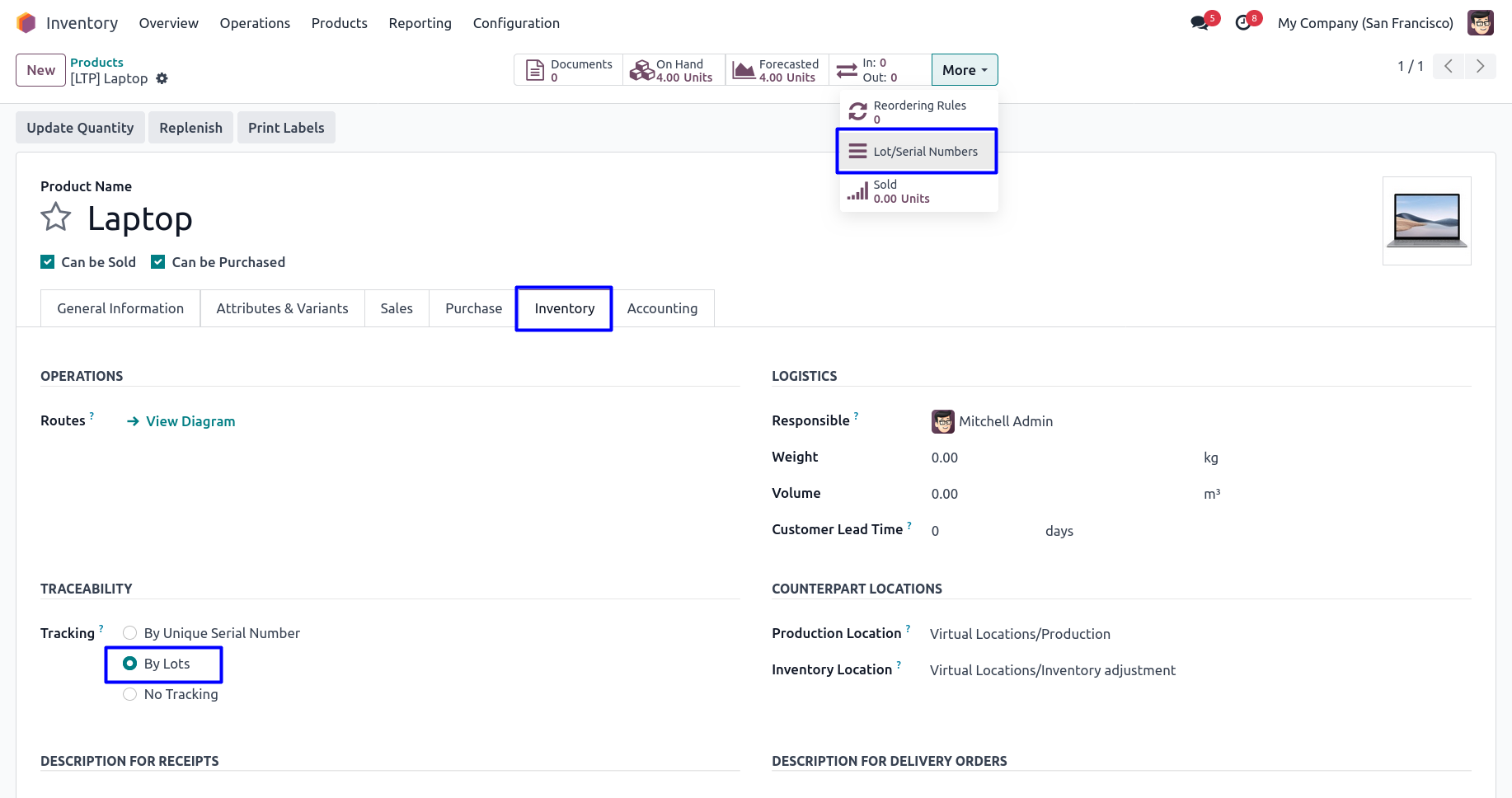
Update Product Quantity By Lots
You can allocate a lots/serial numbers of particular product and also you can update product quantity by lots.
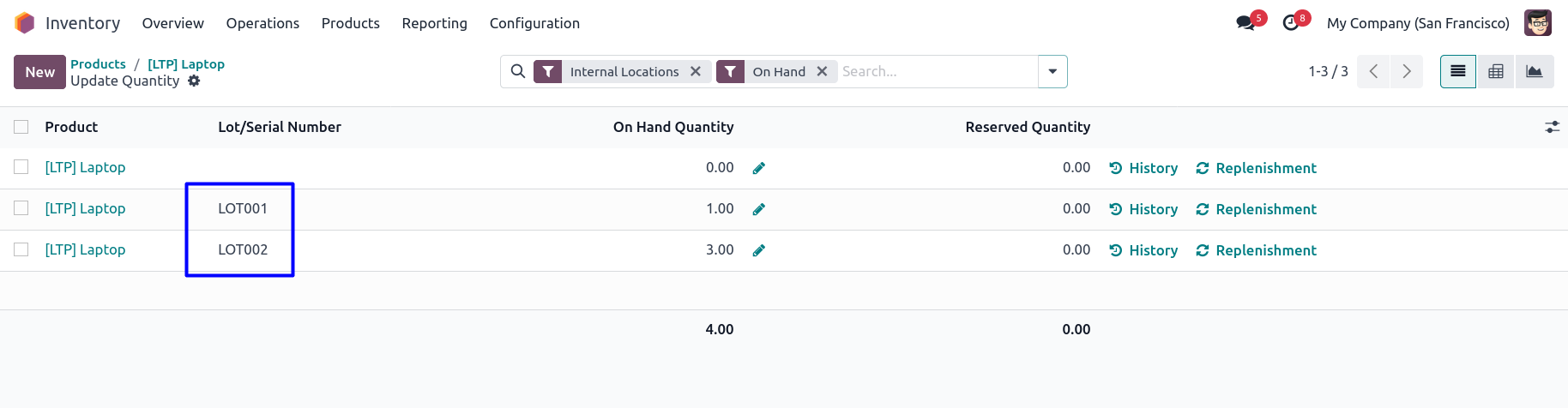
Delivery Order
You can see delivery order and click on lots/serial numbers button for open a detailed operations wizard.
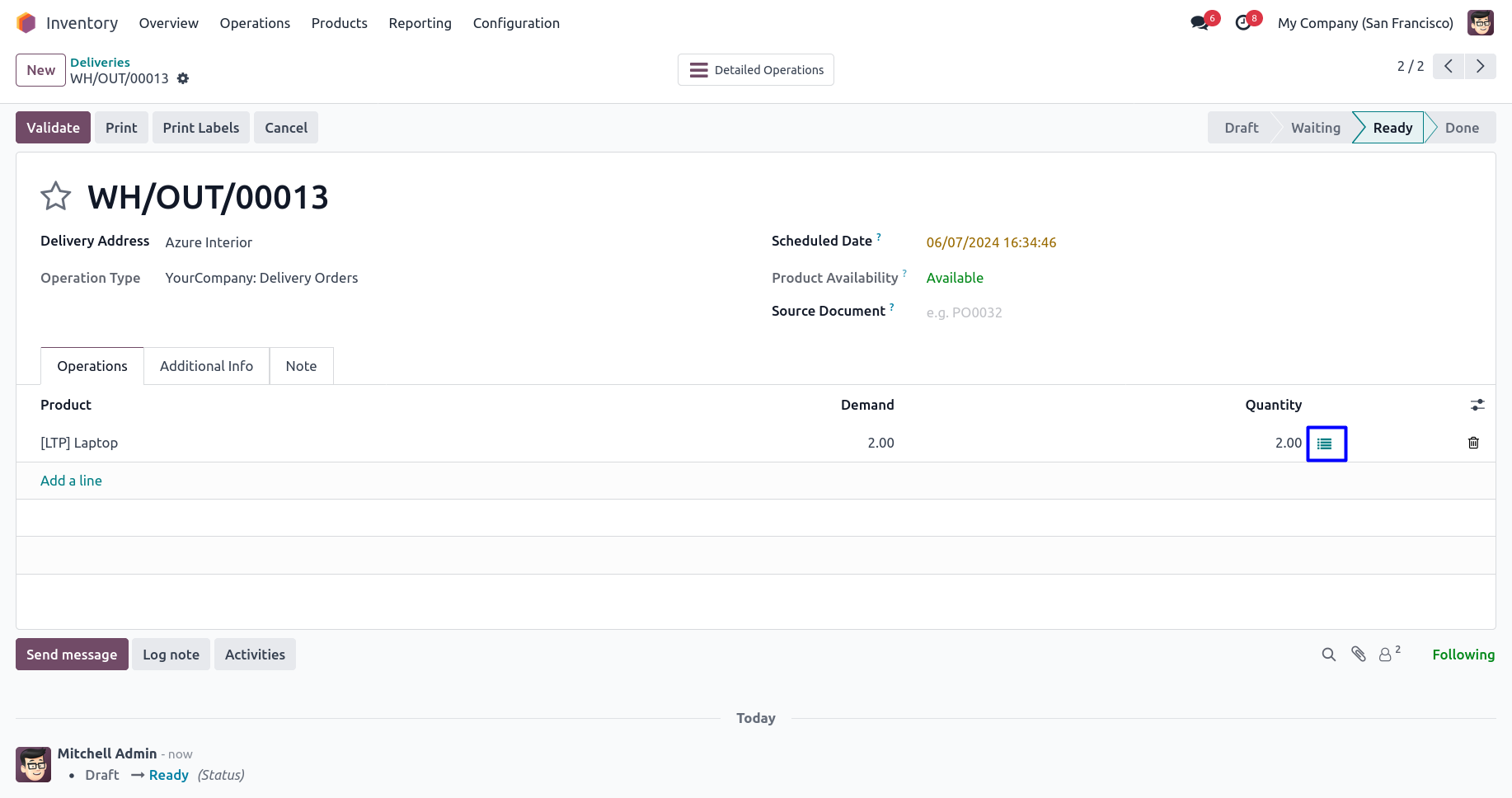
Detailed Operations of Delivery Order
You can see hide lots/serial number, when lot number qty less than 0 on delivery order.
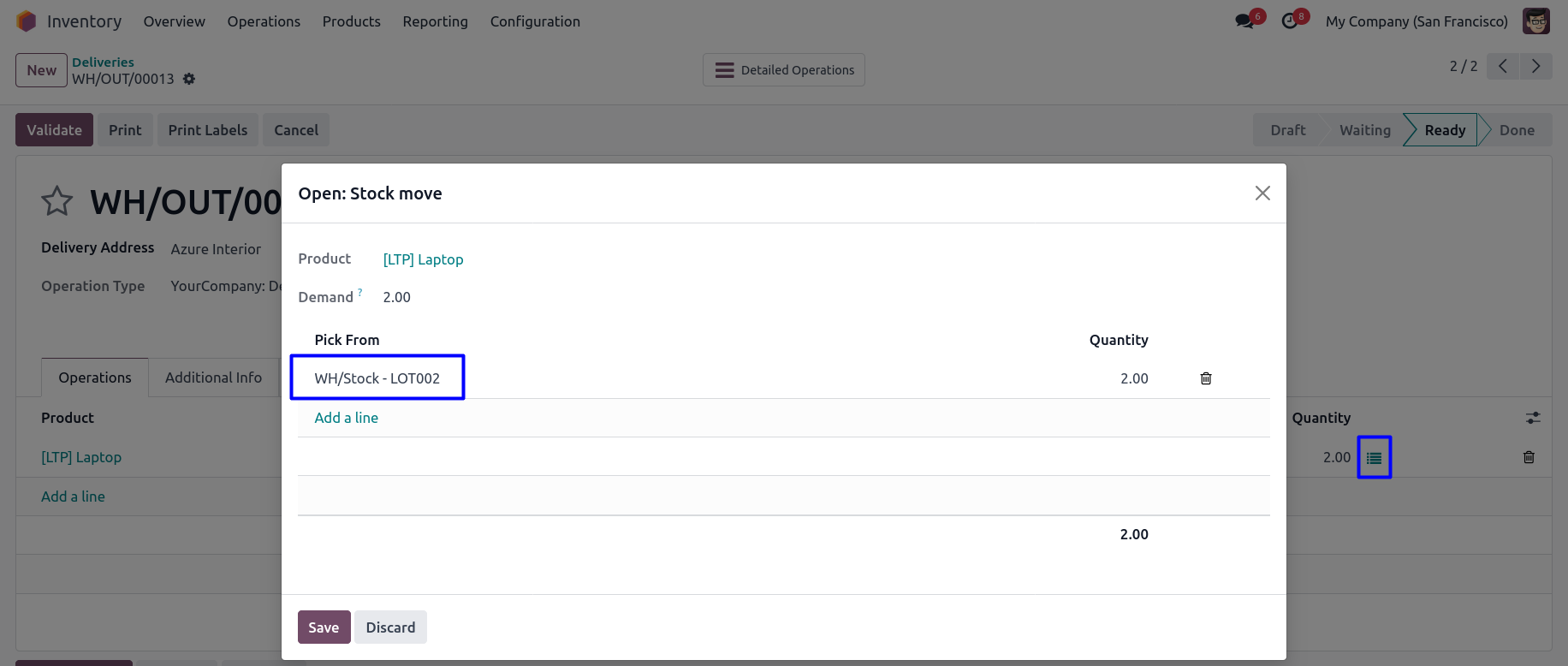
Delivery Order
You can see delivery order and click on lots/serial numbers button for open a detailed operations wizard.
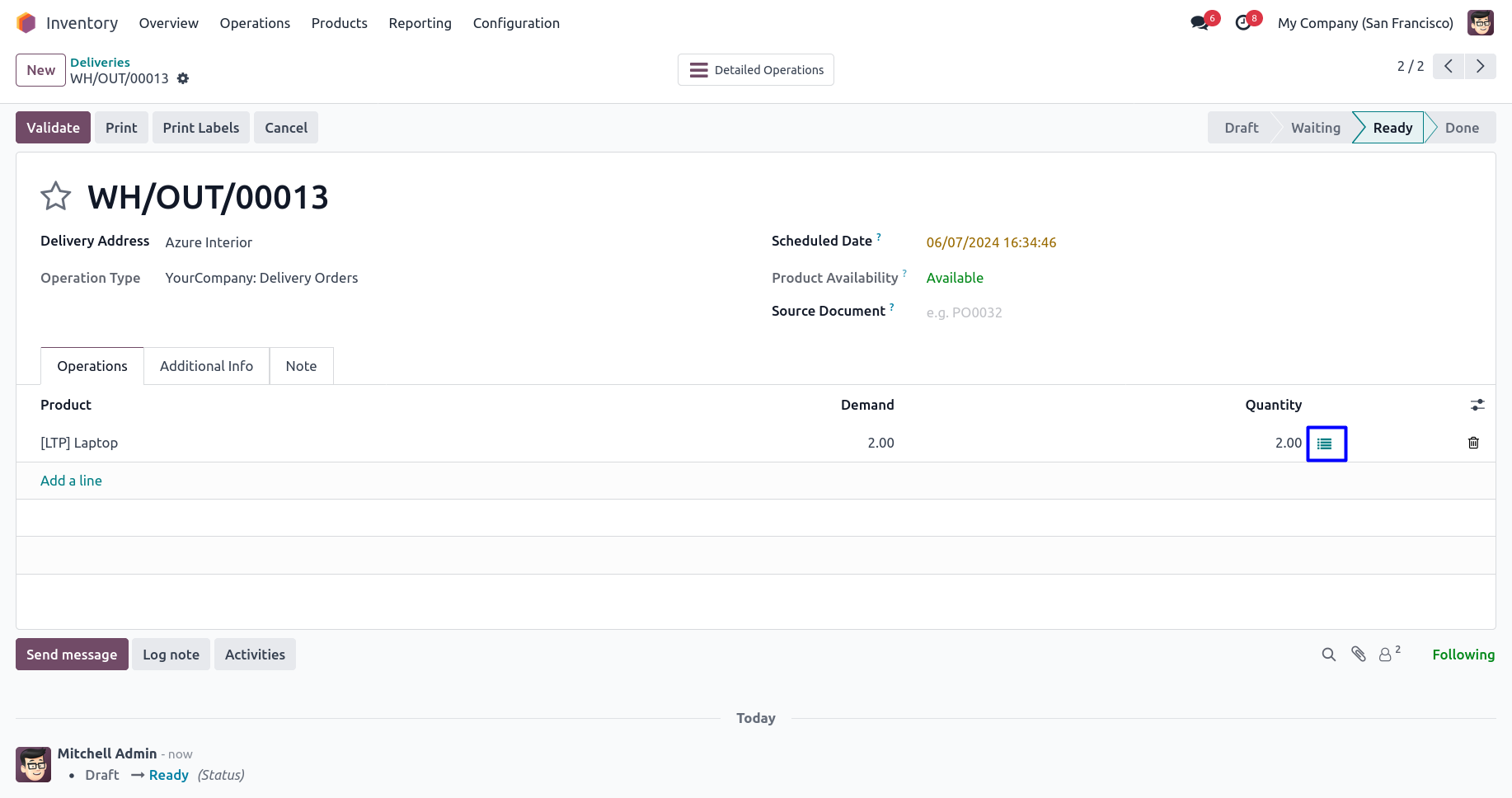
Detailed Operations of Delivery Order
You can see hide lots/serial number, when lot number qty less than 0 on delivery order.