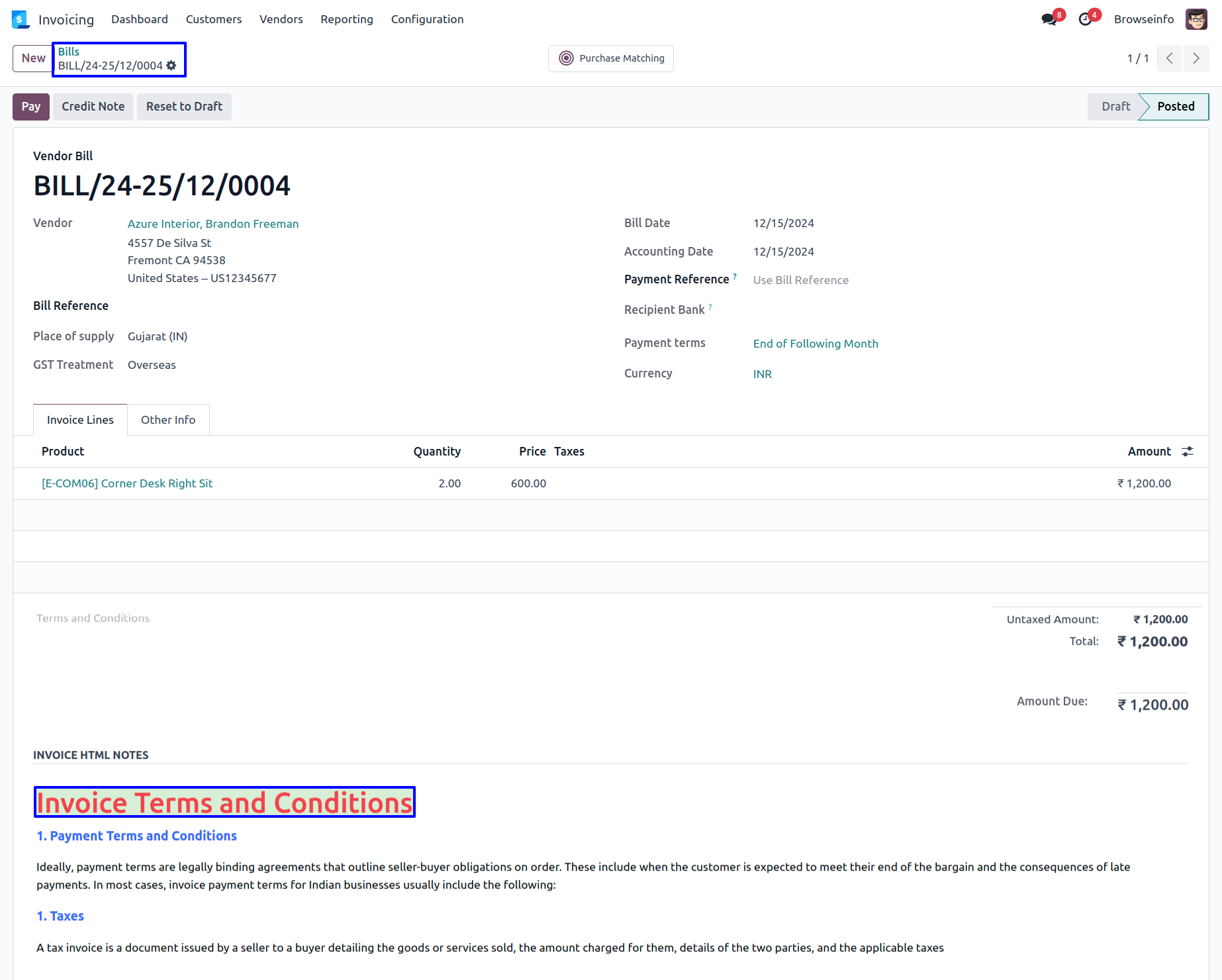All in one HTML Notes Odoo App helps users to configure HTML notes and automatically add to sale order, purchase order, inventory and invoice also print on quotation, draft and warehouse operations report. Users can create and add HTML notes in the quotation templates, When selecting the quotation template in the sales quotations, The HTML Notes come here from the quotation template.
Features
1) Configuration for HTML Notes
Under configuration settings user can configured html notes for sale order, purchase order, inventory and invoice.
2) Add/Update HTML Notes
Automatically added configured html notes to sale order, purchase order, inventory and invoice, User also can update notes from them.
3) Create HTML Notes in Quotation Templates
User can create and add html notes in the quotation templates.
4) Print HTML Notes on Report
Added html notes on sale order, purchase order, inventory and invoice also printed on report.
Sales HTML Notes Configuration
Under Sales > Configuration > Settings menu user can configure and add html notes.
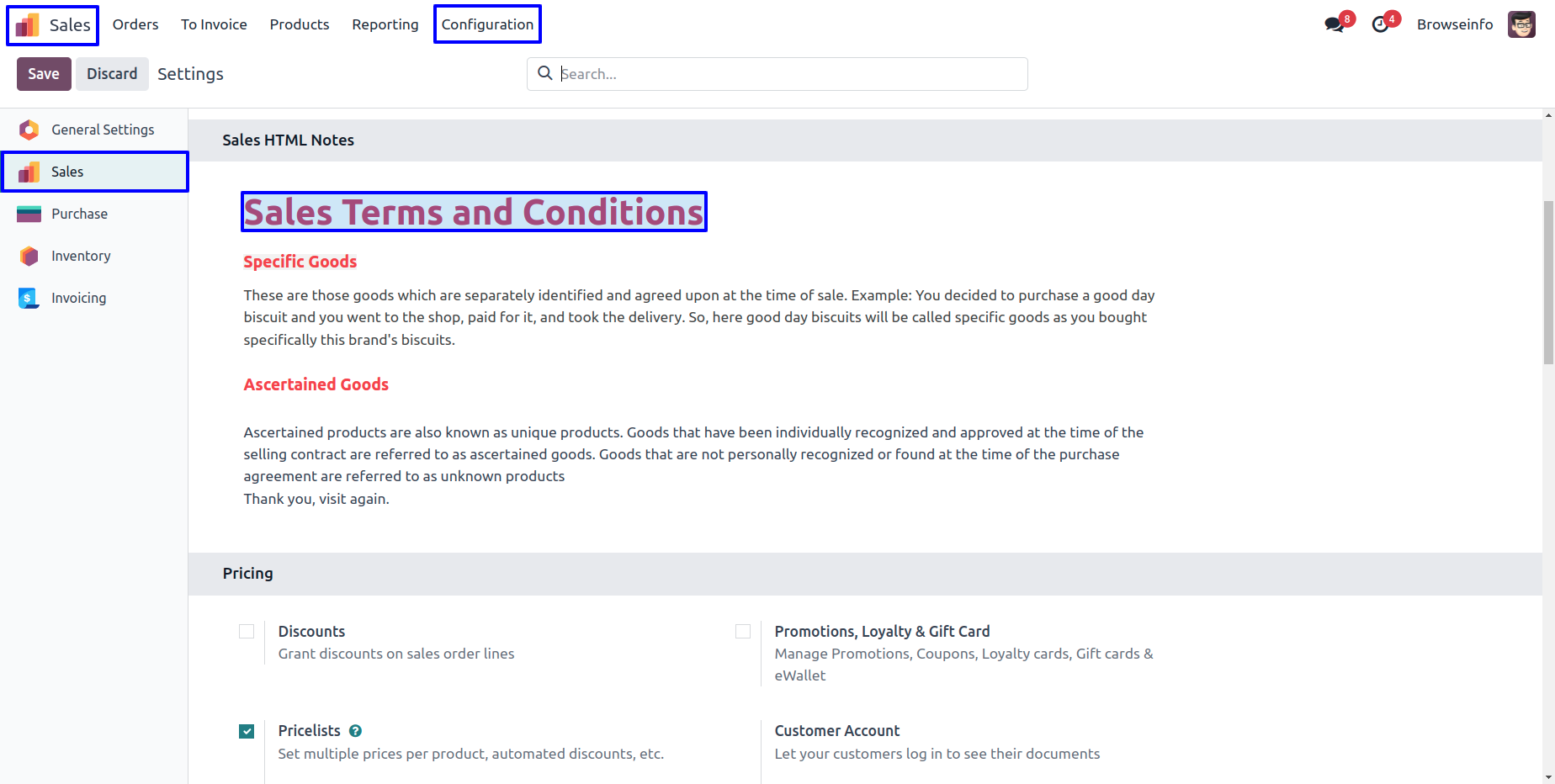
HTML Notes on Sales Quotation
While creating a sales quotation user can see configured HTML notes automatically added, User can also update html notes from sales quotation.
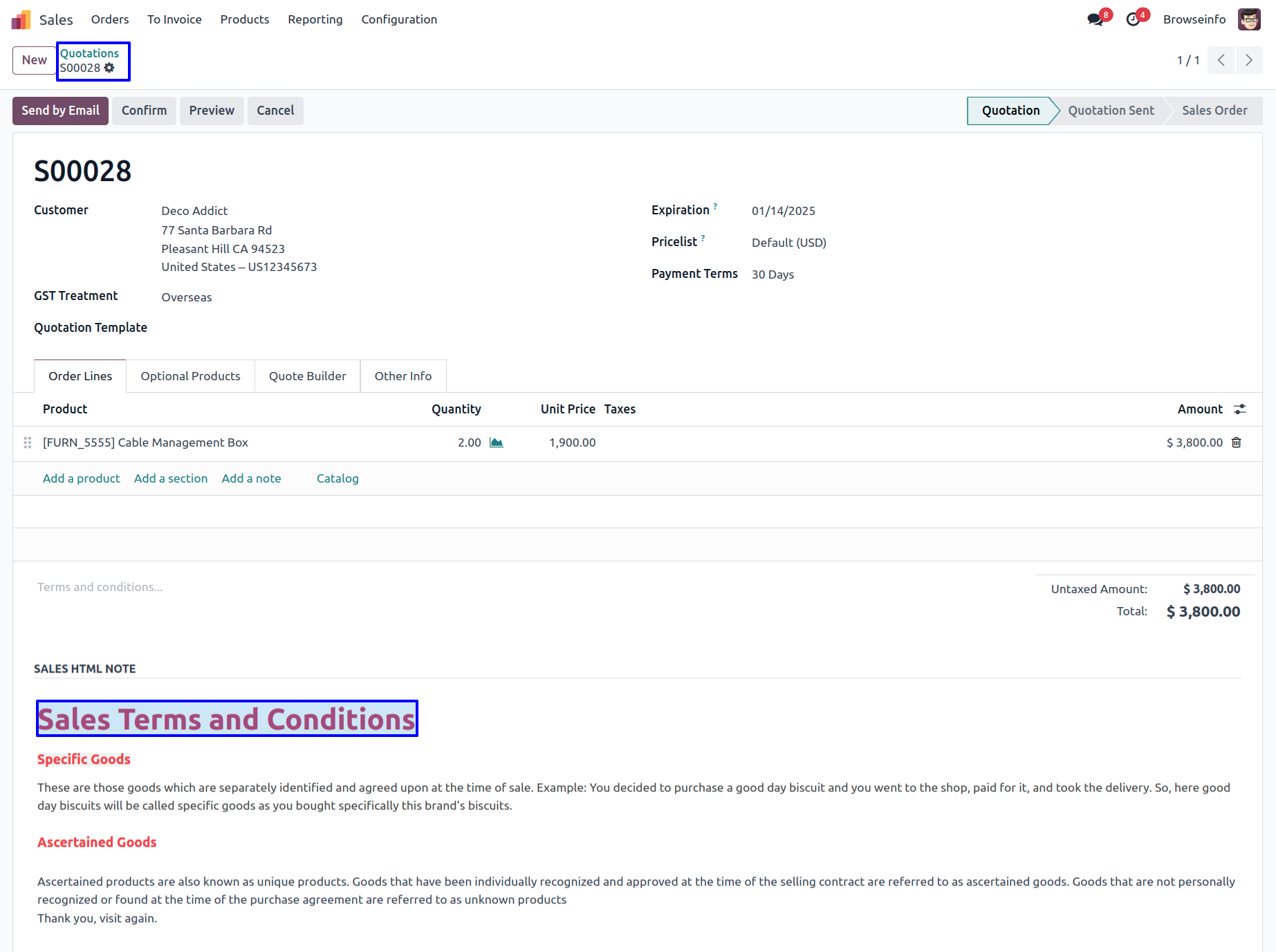
HTML Notes on Sale Order
On sale order user can see configured html notes automatically added, User can also update html notes from sale order view
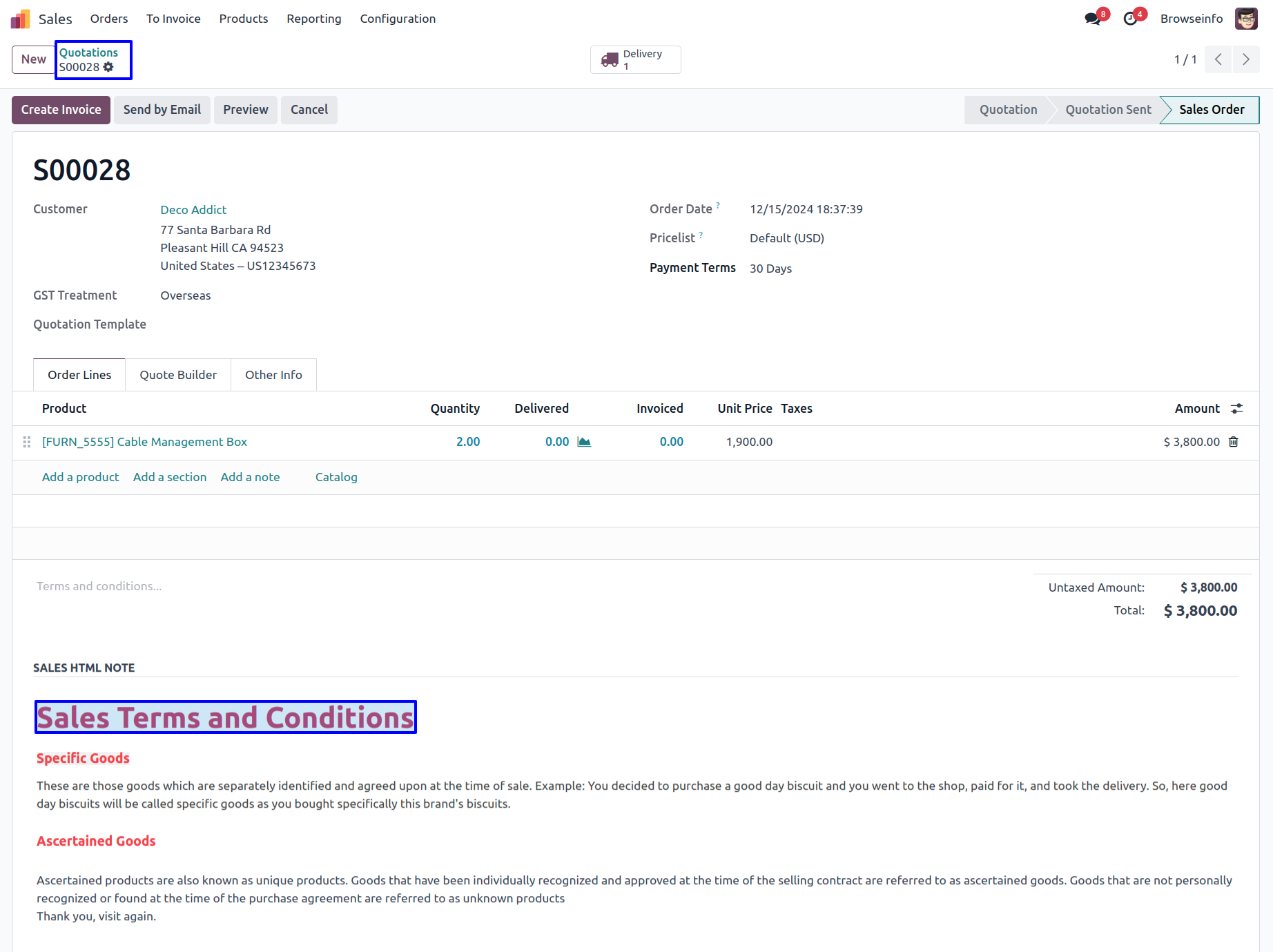 .
.
Print HTML Notes on Sale Order
On sale order pdf report user can see added html notes also printed.
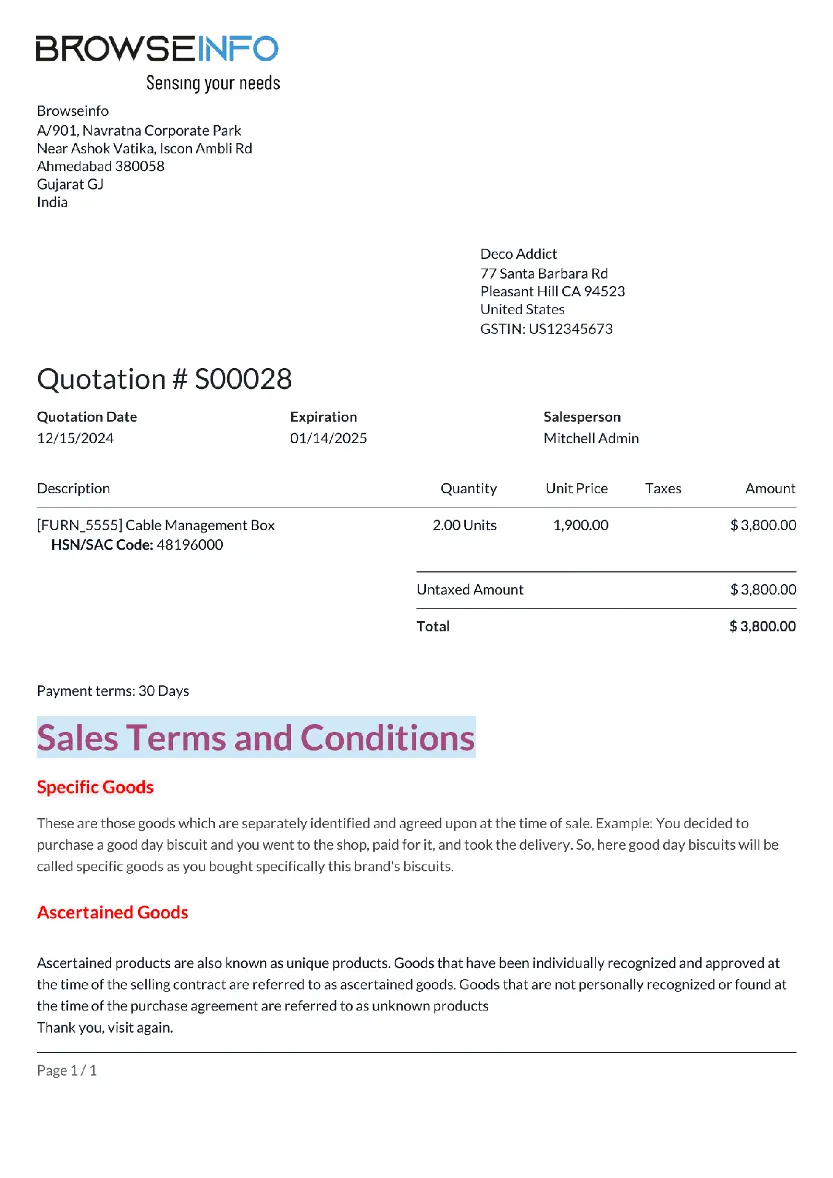
HTML Notes on Purchase Order
On purchase order user can see configured html notes automatically added, User can also update html notes from purchase order view.
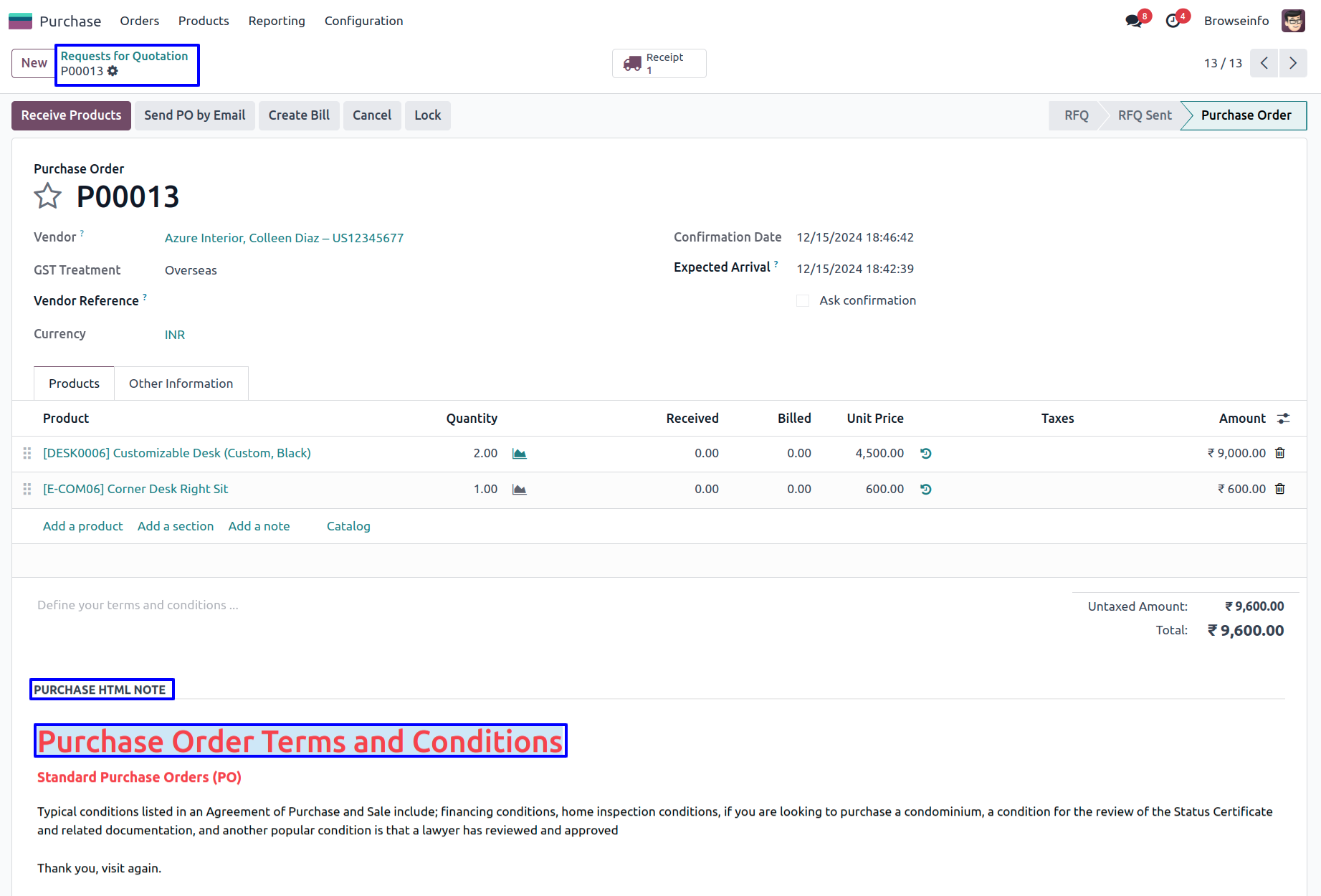
HTML Notes on Stock
On stock user can see configured html notes automatically added, User can also update html notes from stock view.
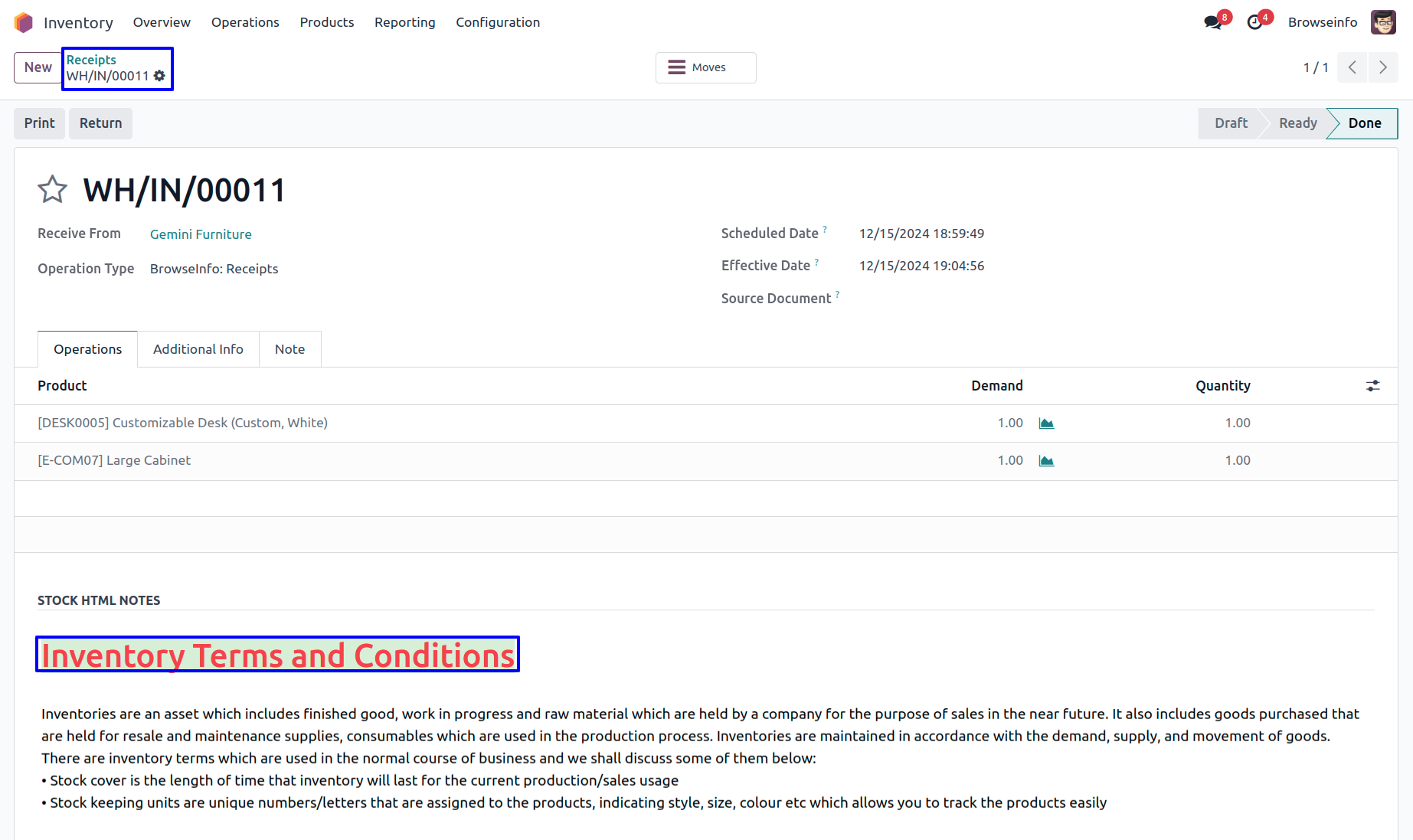
HTML Notes on Customer Invoice
While creating a draft invoice user can see configured HTML notes automatically added, User can also update html notes from invoice.
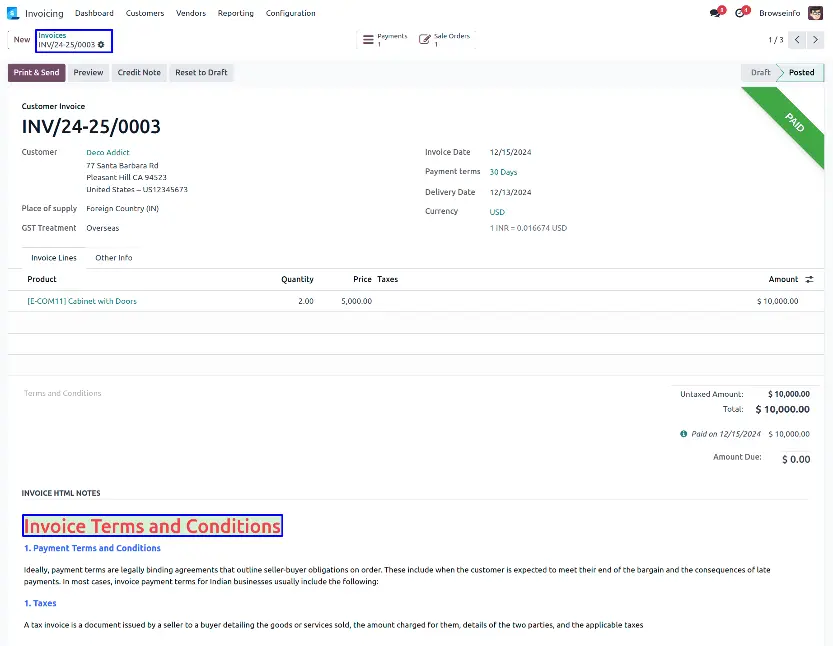
HTML Notes on Vendor Bill
On vendor bill user can see configured html notes automatically added, User can also update html notes from bill view.