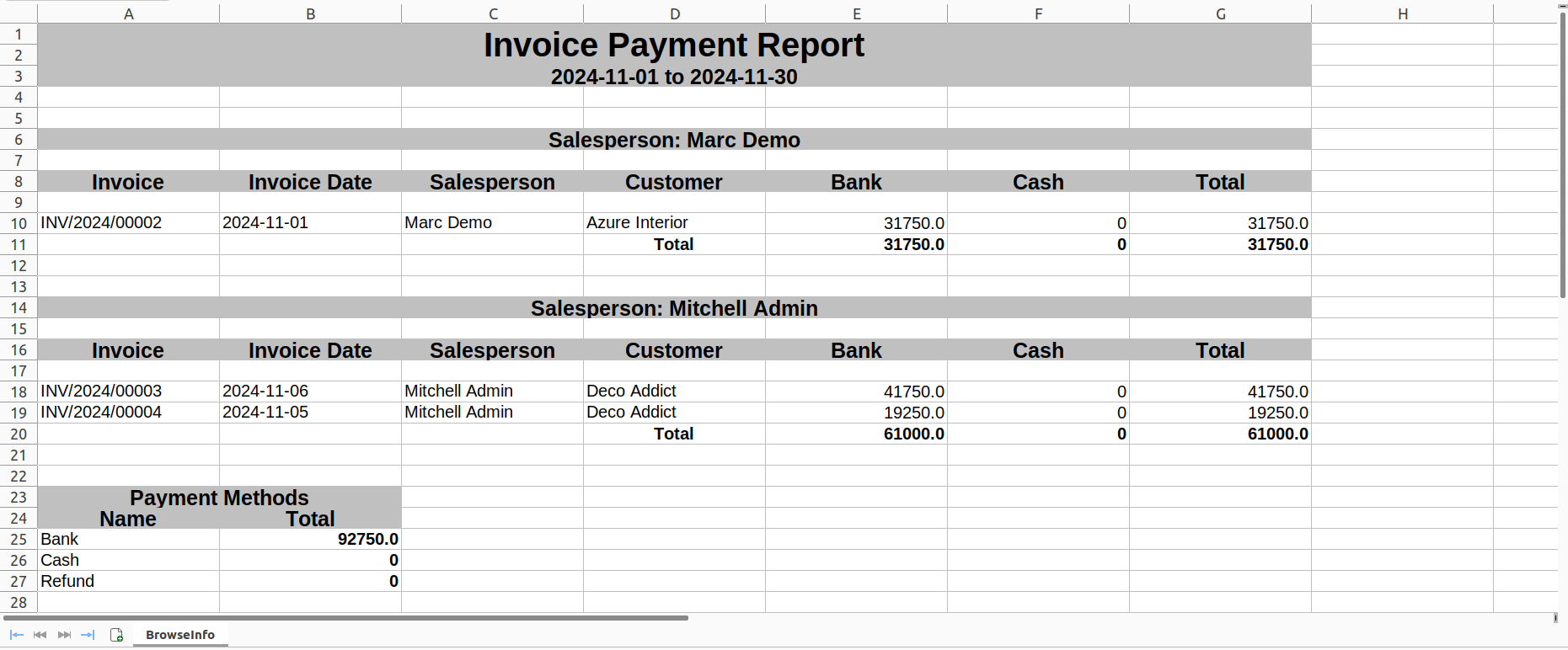Salesperson wise Invoice Payment Report Odoo App helps users to get invoice payment full information of salesperson wise in PDF or XLS format. Managers can configure payments and report access rights for multiple salesperson. Users can print payments report filters by start date, end date, states, companies and salesperson. Users can print salesperson wise payments reports in PDF and XLS format.
Also Read: All in One Invoice Reports Odoo
Features
1) Configure Print Payment Reports By Salesperson
Users can give access from user configuration to show payments report menu under invoicing.
2) Configure Salesperson In Payment Reports
Users can give access from user configuration to show salesperson field in wizard.
3) Easy to Get Salesperson wise Report
Users can easily get salesperson wise full sales information in report.
4) Filter Record by Start and End Date
Users can easily filter record by start date and end date from wizard.
5) Generate Report For Single as well as Multi Companies
Users can generate PDF/XLS report for single as well as multi companies.
6) Filter Record by Different States
Users can easily filter record by different states from payments report wizard.
7) Print Salesperson Payment Report in PDF Format
Users can print salesperson wise payment report in PDF format.
8) Print Salesperson Payment Report in XLS Format
Users can print salesperson wise payment report in XLS format.
Configuration for Print Payment Reports By Salesperson
Under user configuration tick on 'Print Payment Reports By Salesperson' checkbox to show 'Payments Report' menu under invoicing.
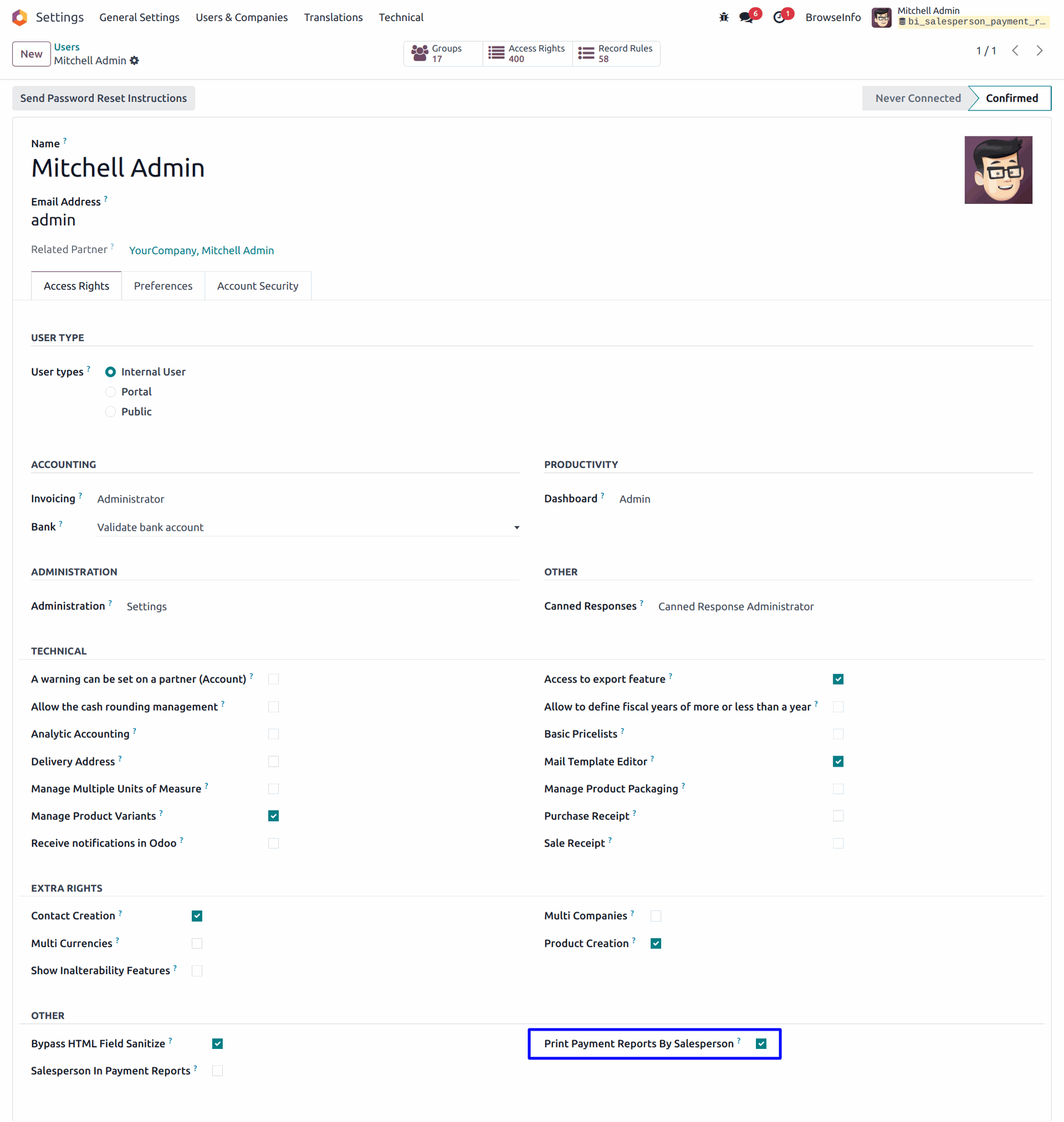
Configuration for Salesperson In Payment Reports
Under user configuration tick on 'Salesperson In Payment Reports' checkbox to show salesperson field in wizard.
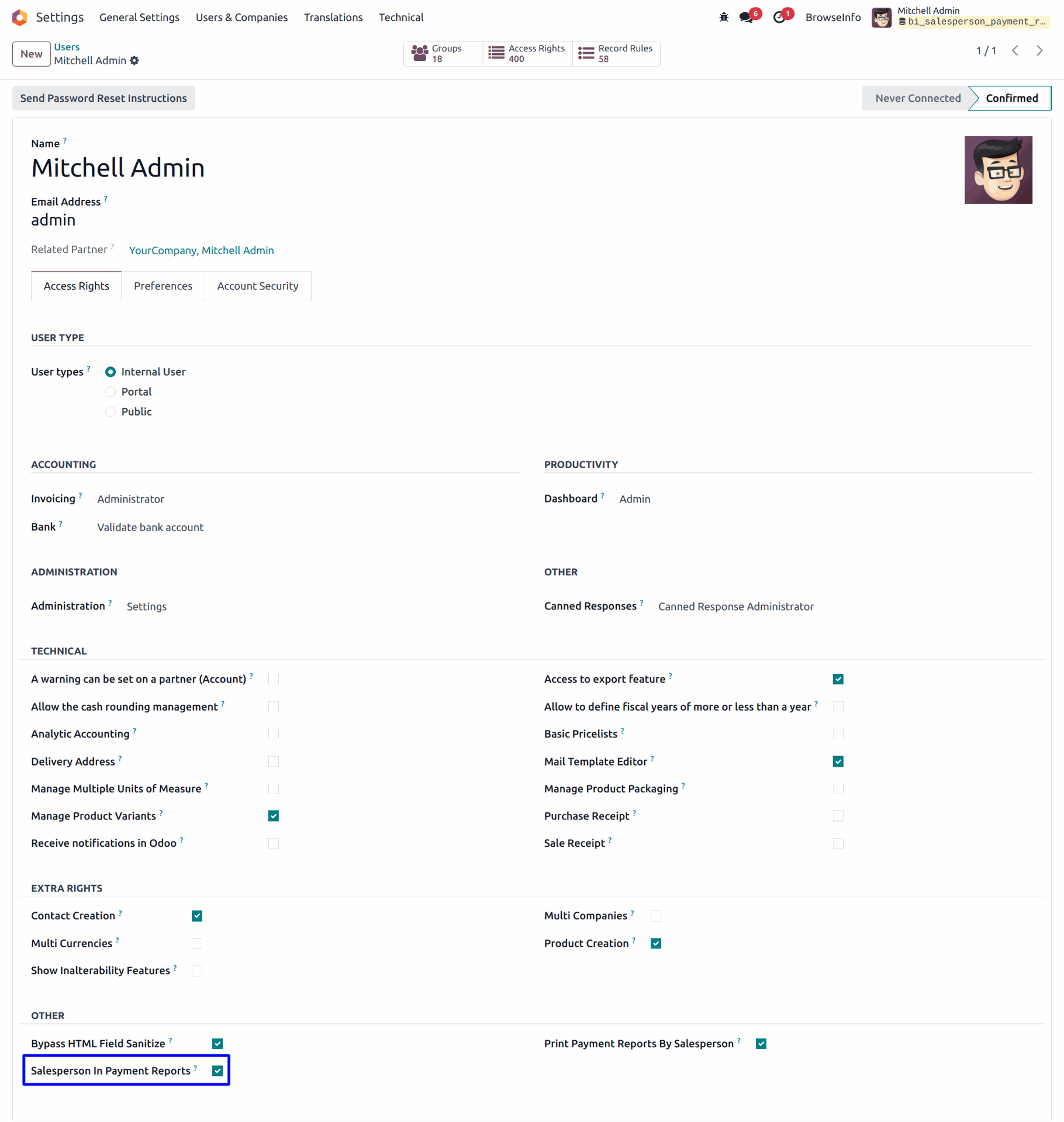
Payments Report Menu
When user click on 'Payments Report' menu one wizard will be display.
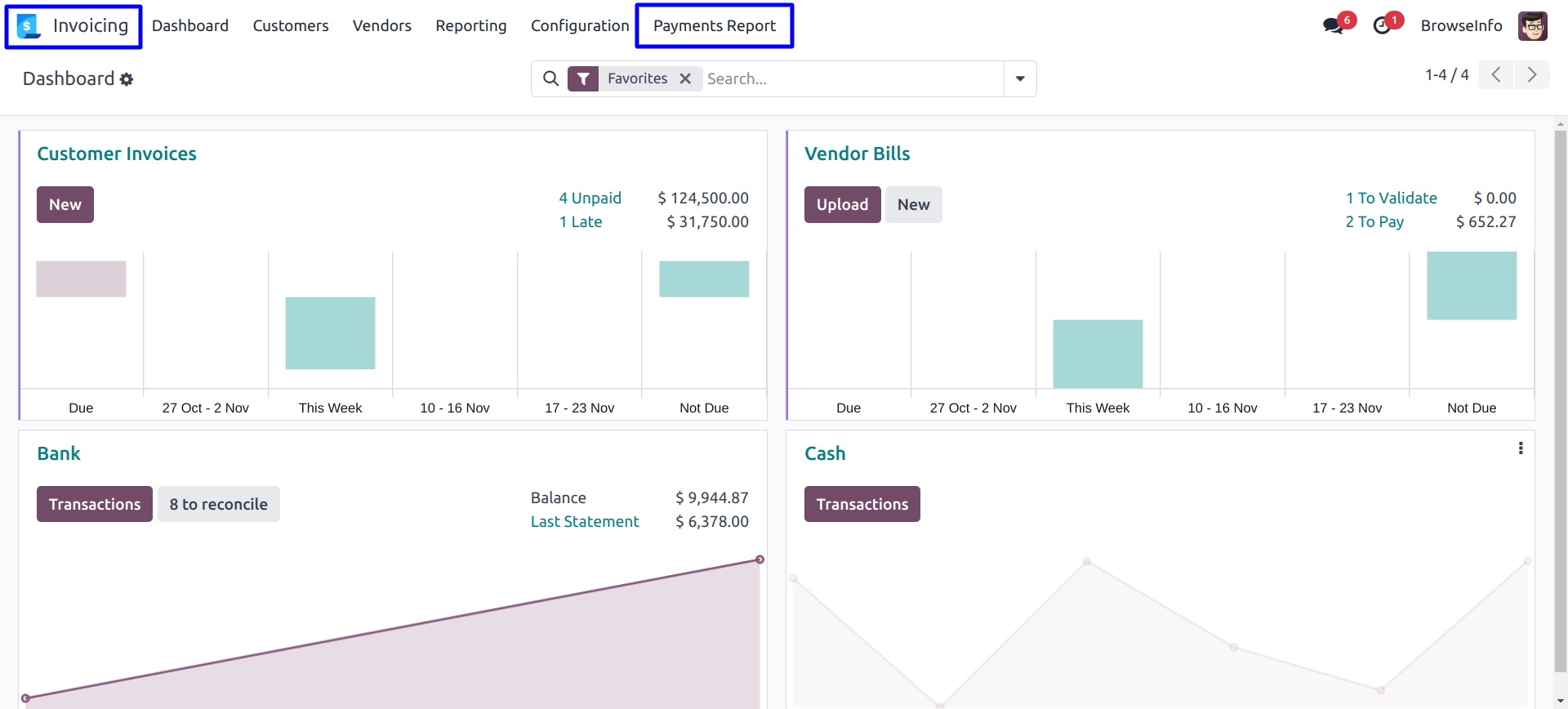
Salesperson Payment Report Wizard
In this wizard user can select start date, end date, states, companies and salesperson after that select print payment report in PDF format.
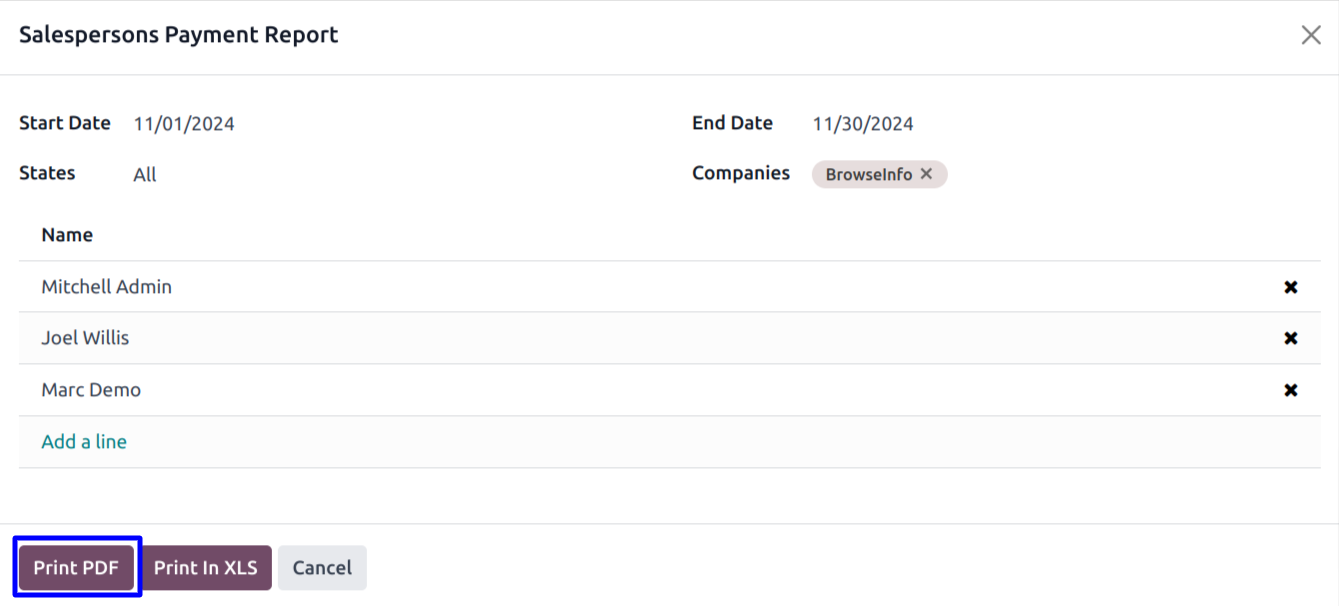
Invoice Payment Report in PDF Format
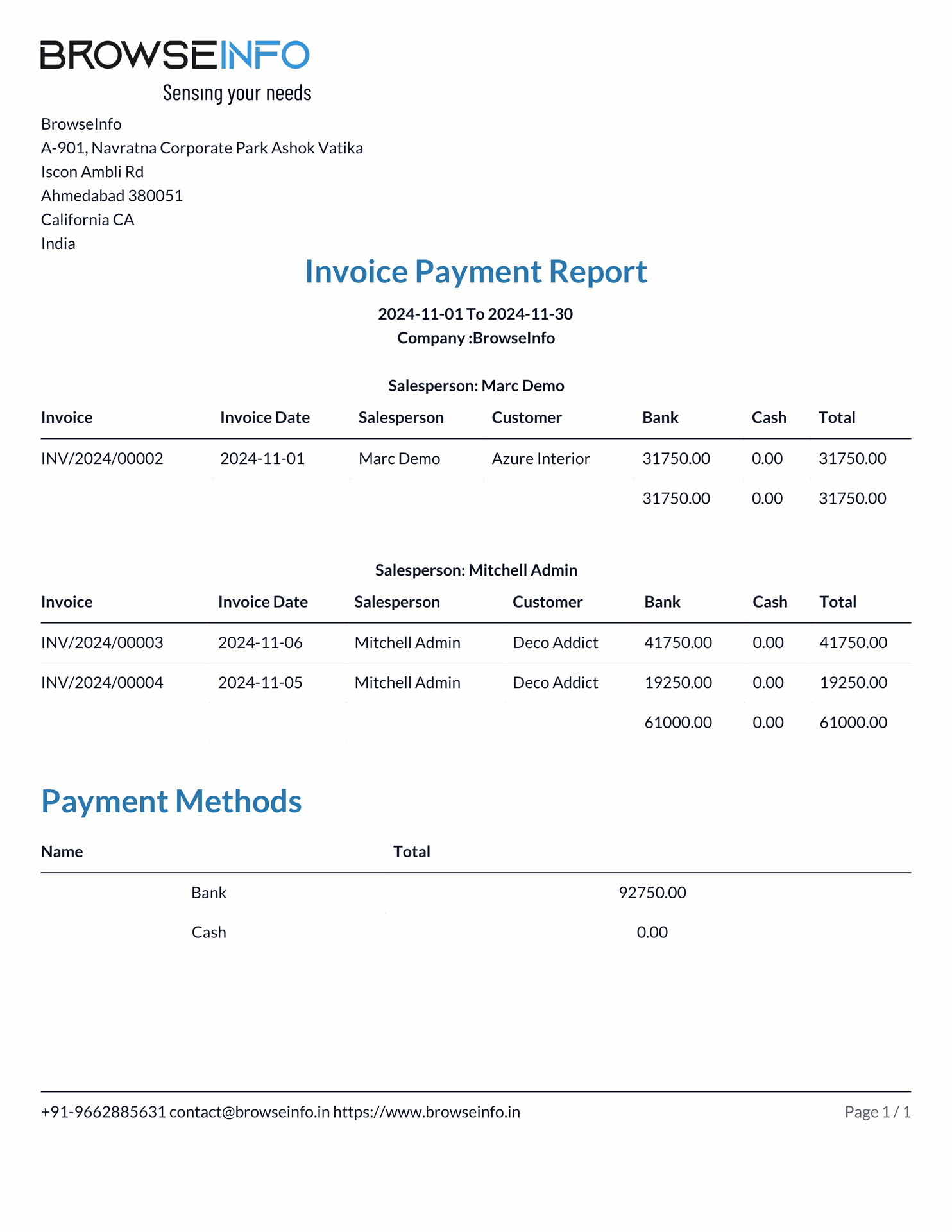
Salesperson Payment Report Wizard
In this wizard user can select start date, end date, states, companies and salesperson after that select print payment report in XLS format.
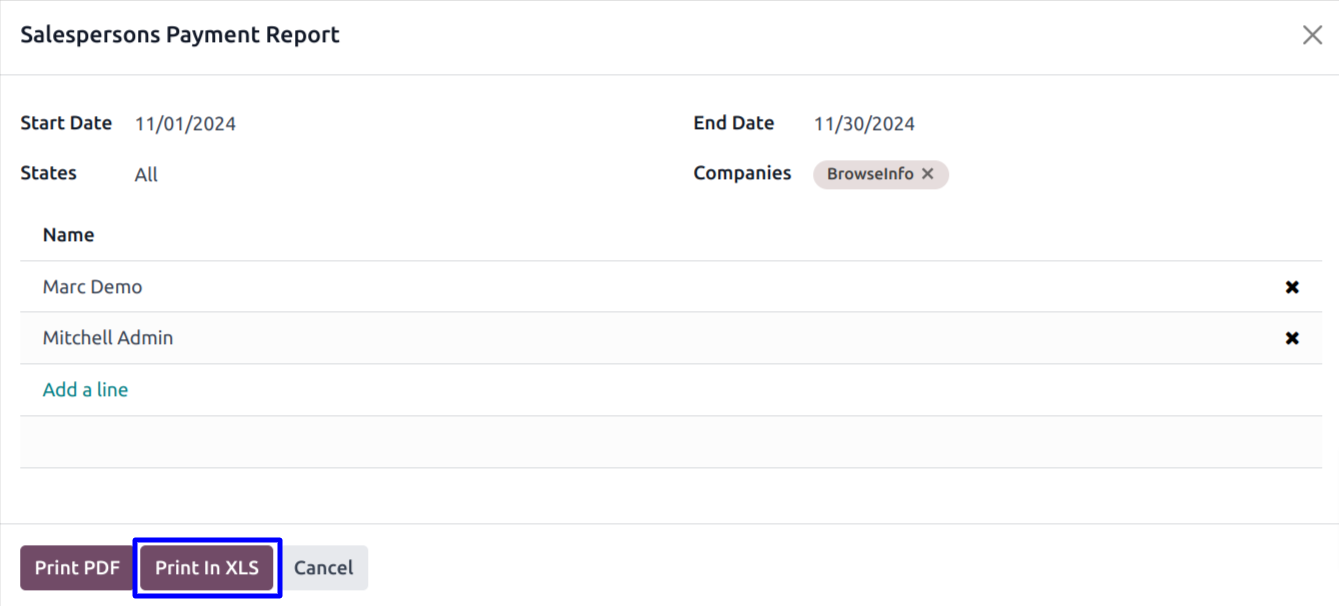
Invoice Payment Report in XLS Format