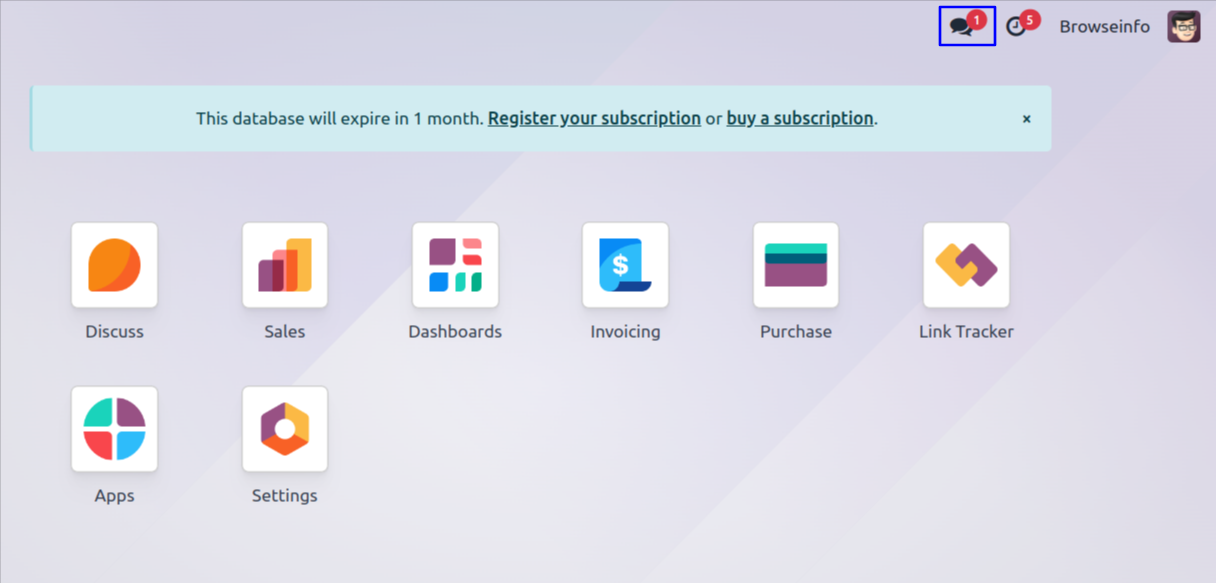Read All Messages in Single Click odoo app helps user to read all message notification in single click and mark all notification as read. Sometimes the user has too many messages as a notification and the user just wants to read all this message notification then the user needs to open each message one by one. With the help of this app, users can just press the "Read All Notification" button and mark all message notifications as read in a single click.
Features
1) Read All Notification in Single Click
User can read all messages notification in a single click.
2) Mark All Notification as Read
Mark all messages notification as read with one click.
Also read: Cron Failure Notification and Activity
Read All Notification
User can see there are too many message notification from different chat. User can see "Read All Notification" button on message popup, user can click this button to mark as read all message notification.
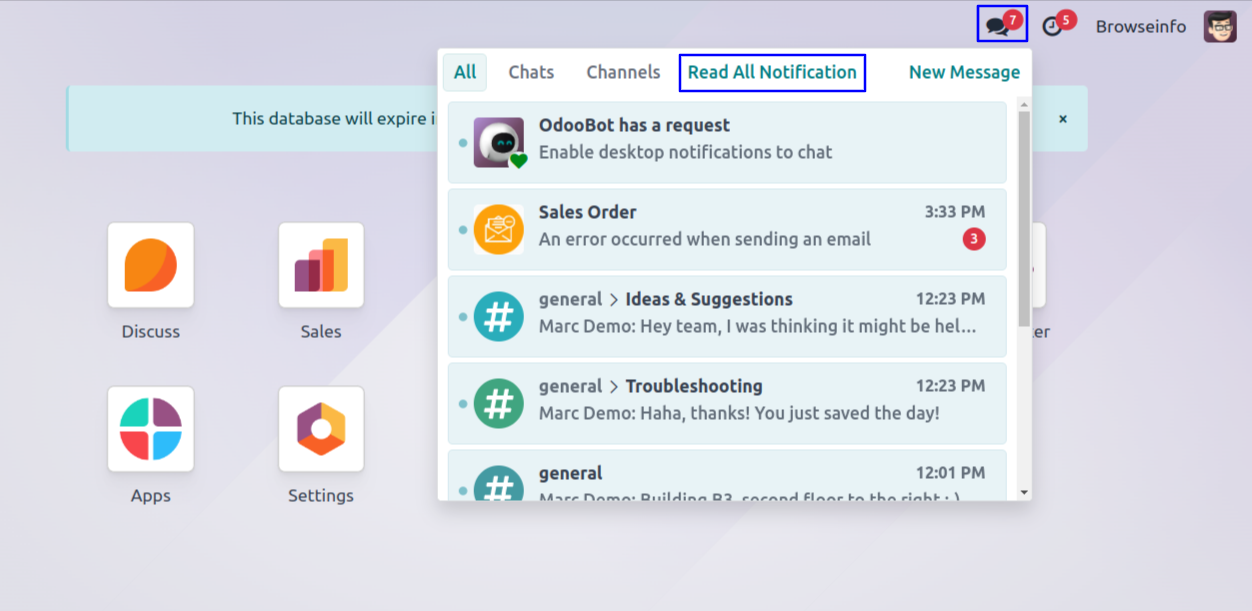
User can see all message notification are mark as read and invisible from notification icon.