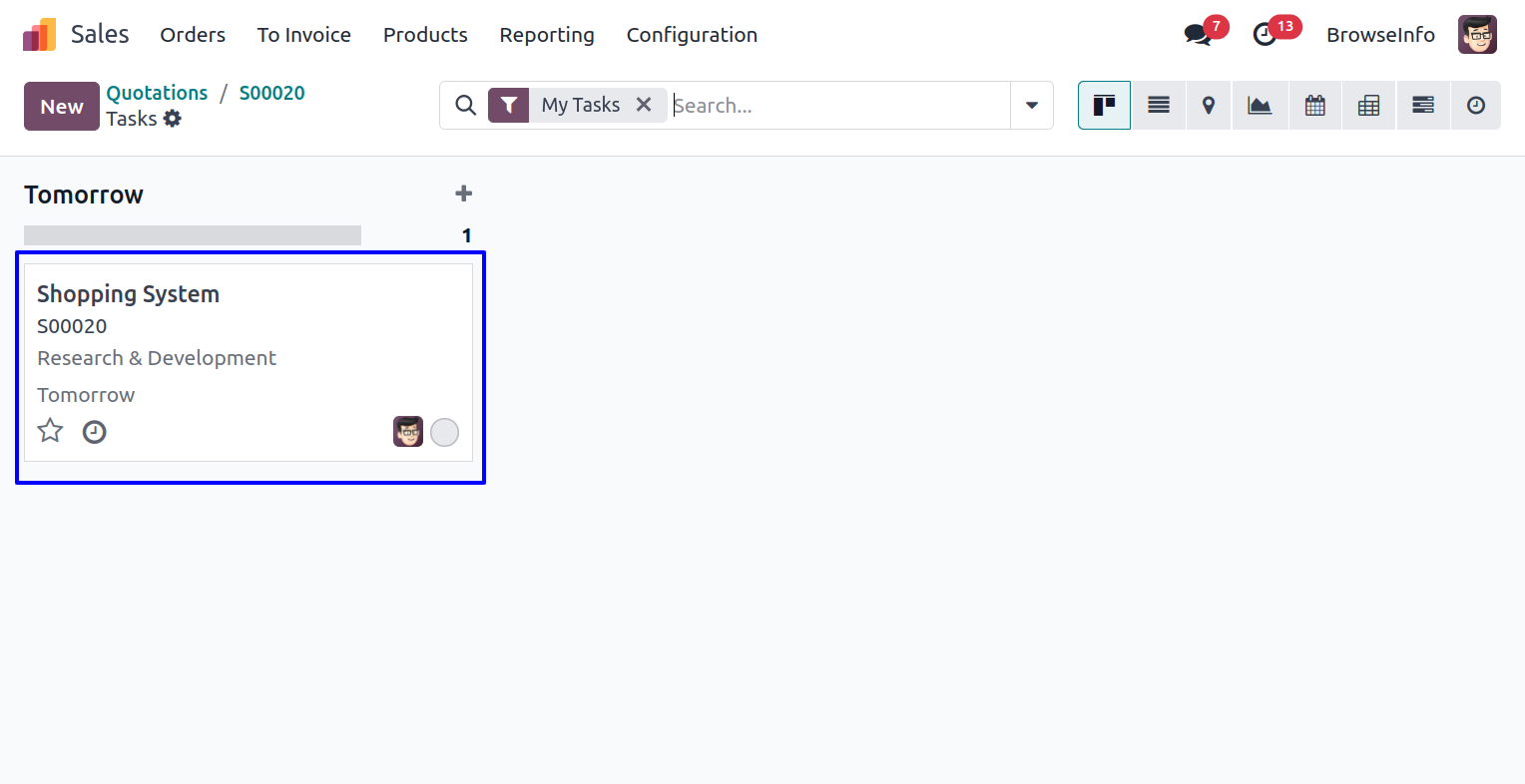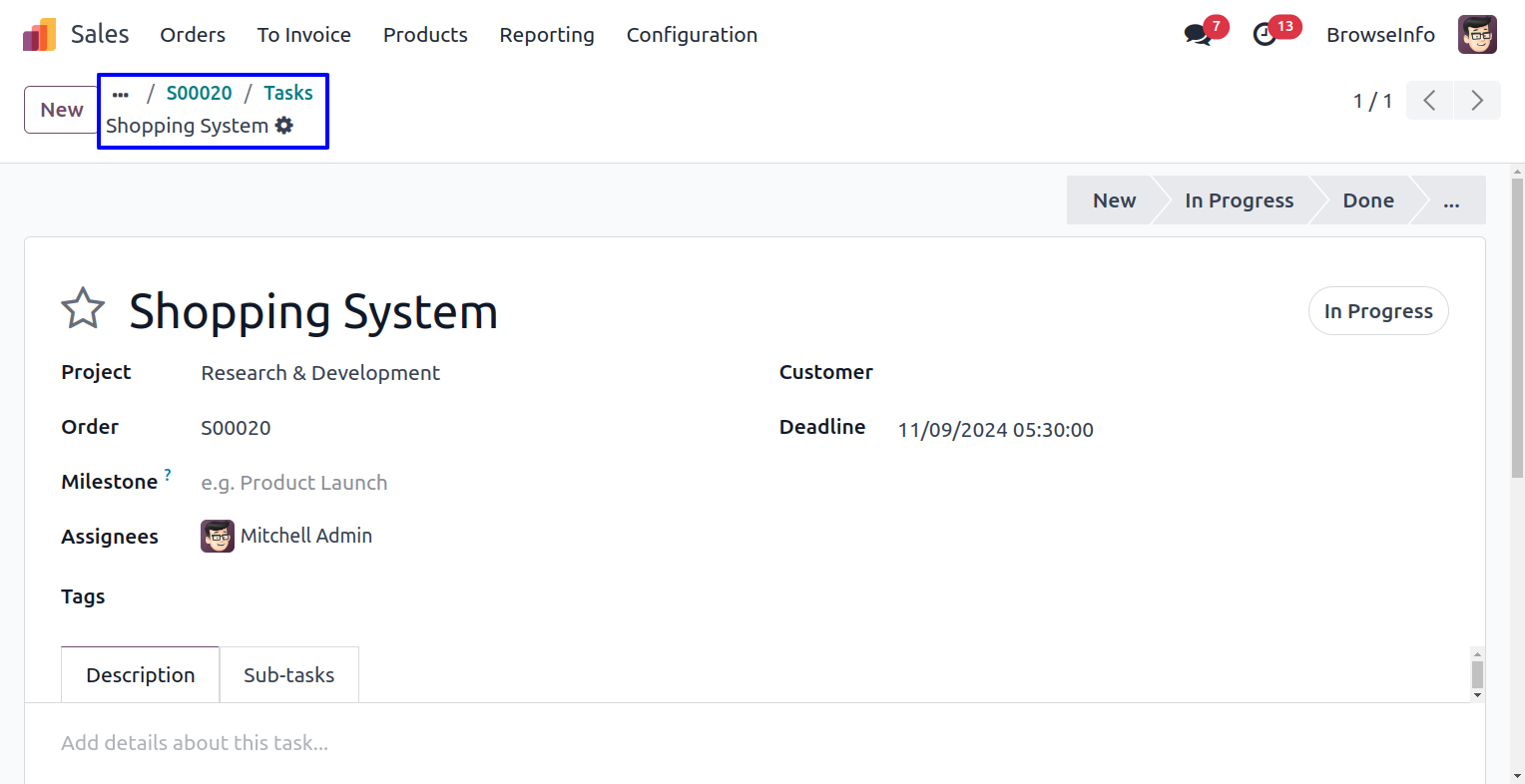Quick Task Create from Sale Order Odoo App helps to create tasks from sale order by using a task button. Users can provide task details in addition to creating a task popup, so a task will be created with details . Created a task will be opened from the sales order while clicking on the task smart button and also the user can see the order number in the created task.
Features
1) Quick Create Task from Order
User can easily and quick to create task from sale order.
2) Pop-up for Adding Task Details
Special pop-up for adding task details in sale order.
Create Task from Sale Order
You can create task from sale order with using 'ADD A Task' button so one popup will be open.
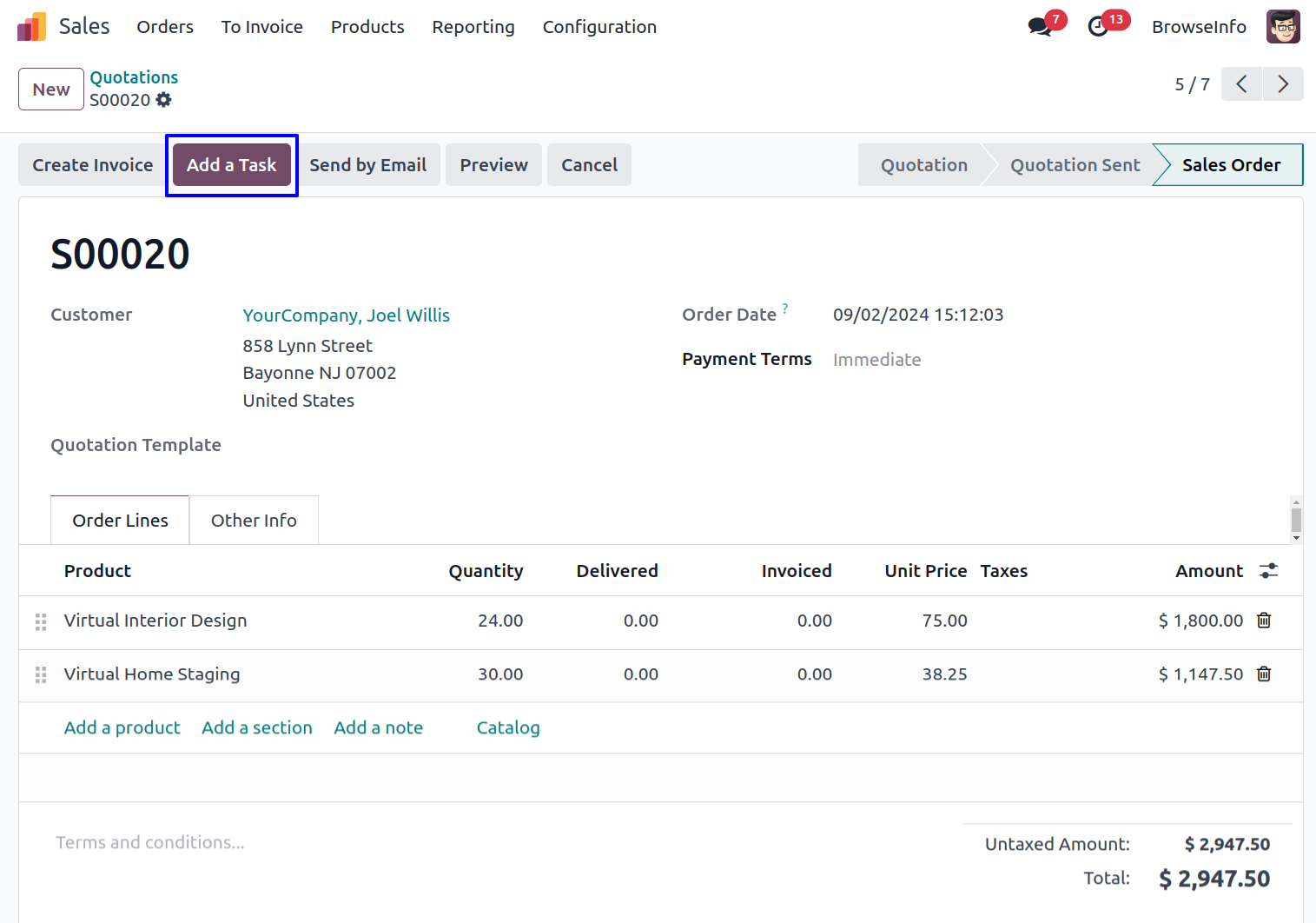
Popup for Add a Task Details
You can provide task details with using add a task popup and click on save & close button.
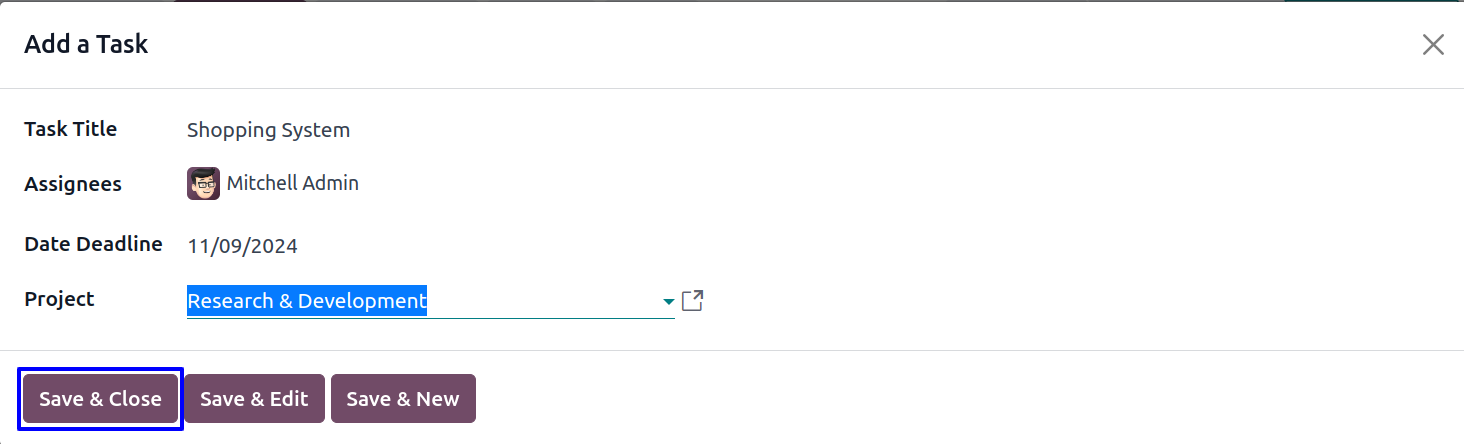
Smart Button for Task in Sale Order
You can see smart button for task in sale order, when you click on that button, created task will be open.
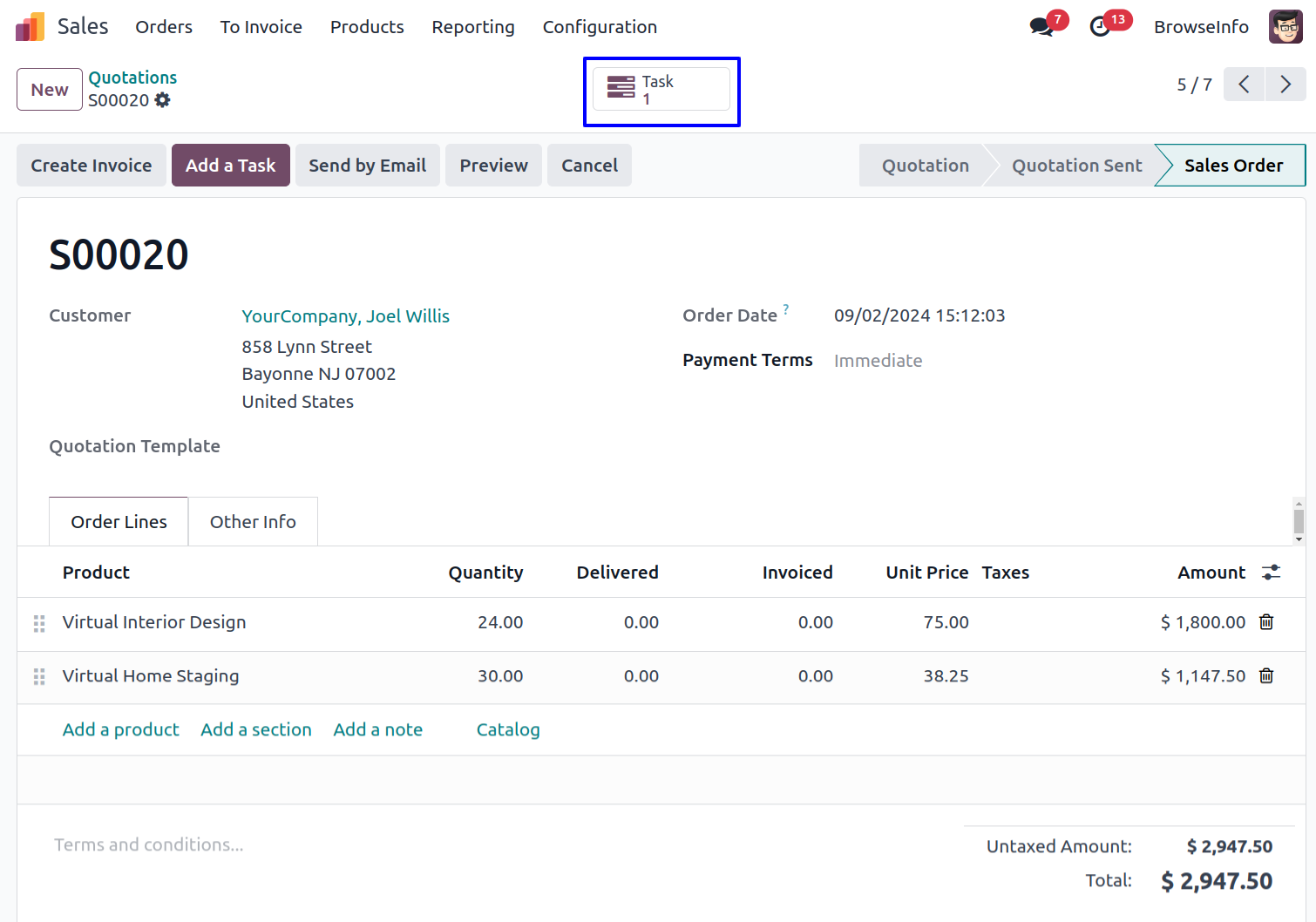
Created Task from Sale Order
You can see created task is open from sale order and also provide order number.