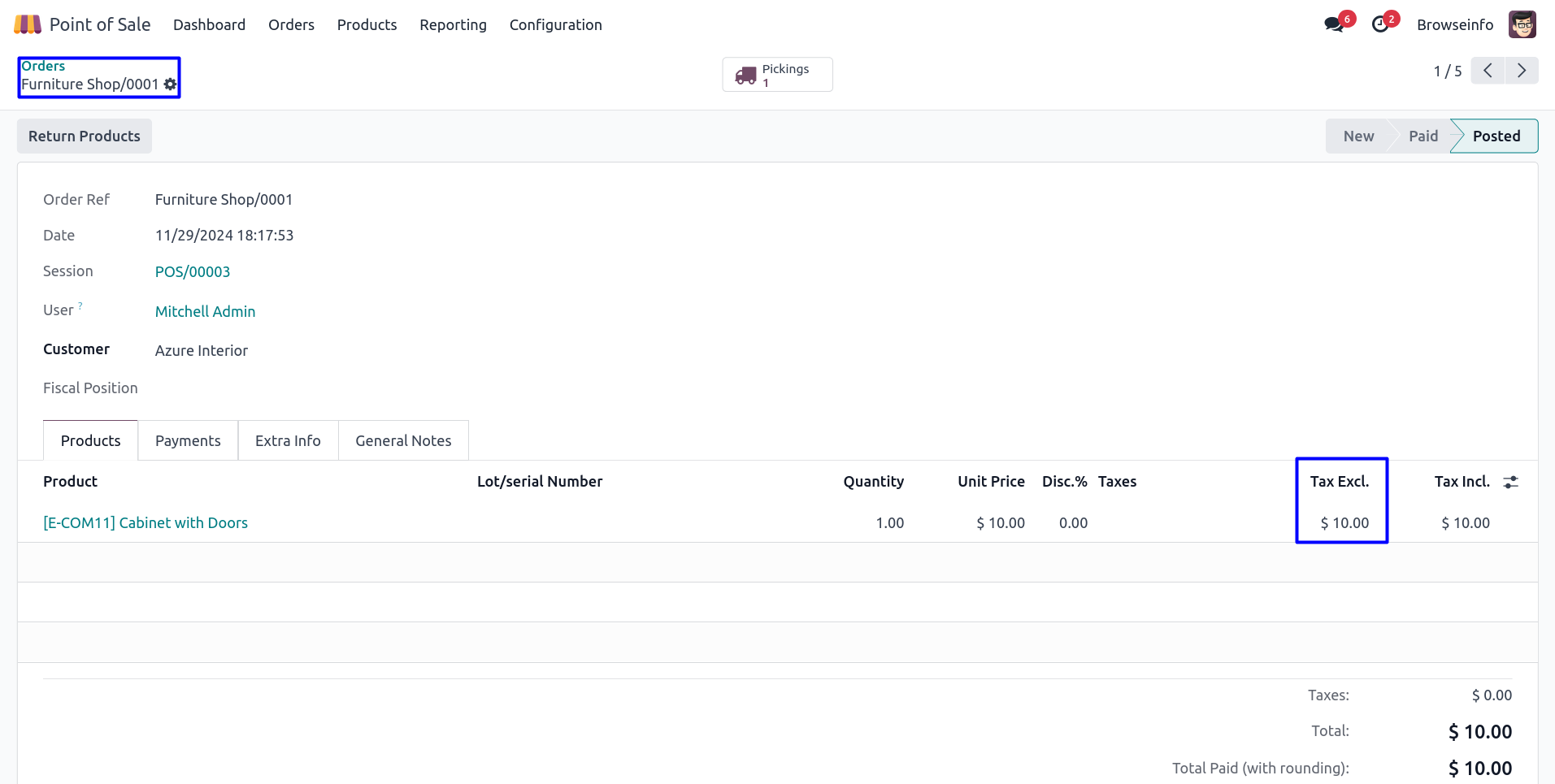Odoo Pos Customer Pricelist
This odoo apps is used to apply Pricelist on Particular Customer in POS-Point of sales. After installing this Odoo module user have option to apply pricelist on each customer and that pricelist will apply on pos order when select customer on point of sale screen.
Also Read: POS Discount Percentage and Fixed Amount in Odoo
Features
1) User Configuration
User can configure sale pricelist and pricelist items then apply to customer.
2) Display Applied Pricelist on POS
Display applied Pricelist on POS screen according to particular customer.
3) Create and Configure Pricelist for Particular Customer
Create and configure pricelist for particular customer using pos back-end.
4) Print POS Payment Receipt with Applied Pricelist
User can print pos payment receipt with apply customer pricelist.
5) Applied Customer Pricelist in Back-end
User can see applied customer pricelist details in back-end POS order.
6) POS Order Details with Customer Pricelist
User can see POS order details with applied customer pricelist.
Assign Customer Pricelist
You can assign customers pricelist which is used in POS order.
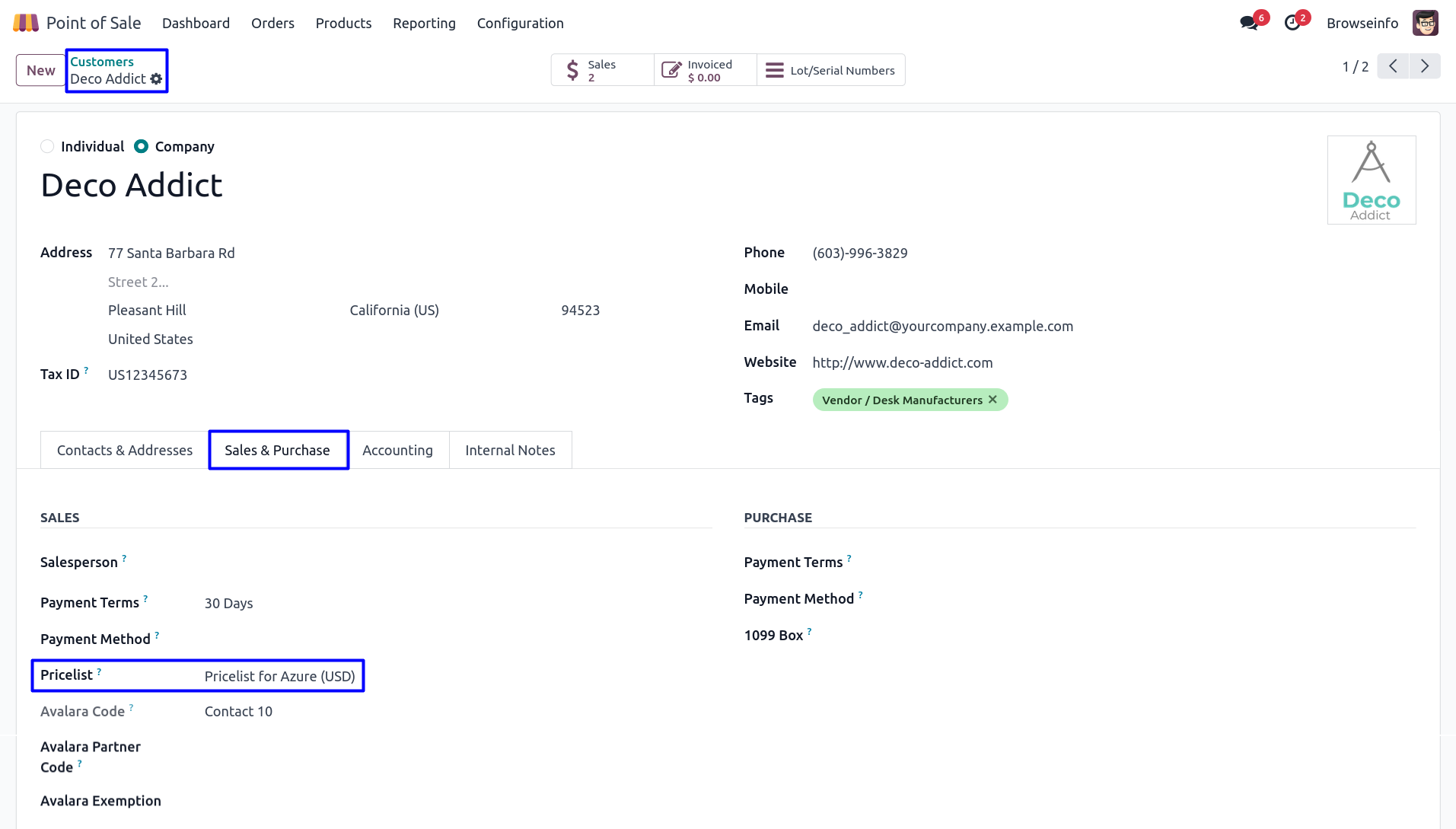
Configure customer pricelist.
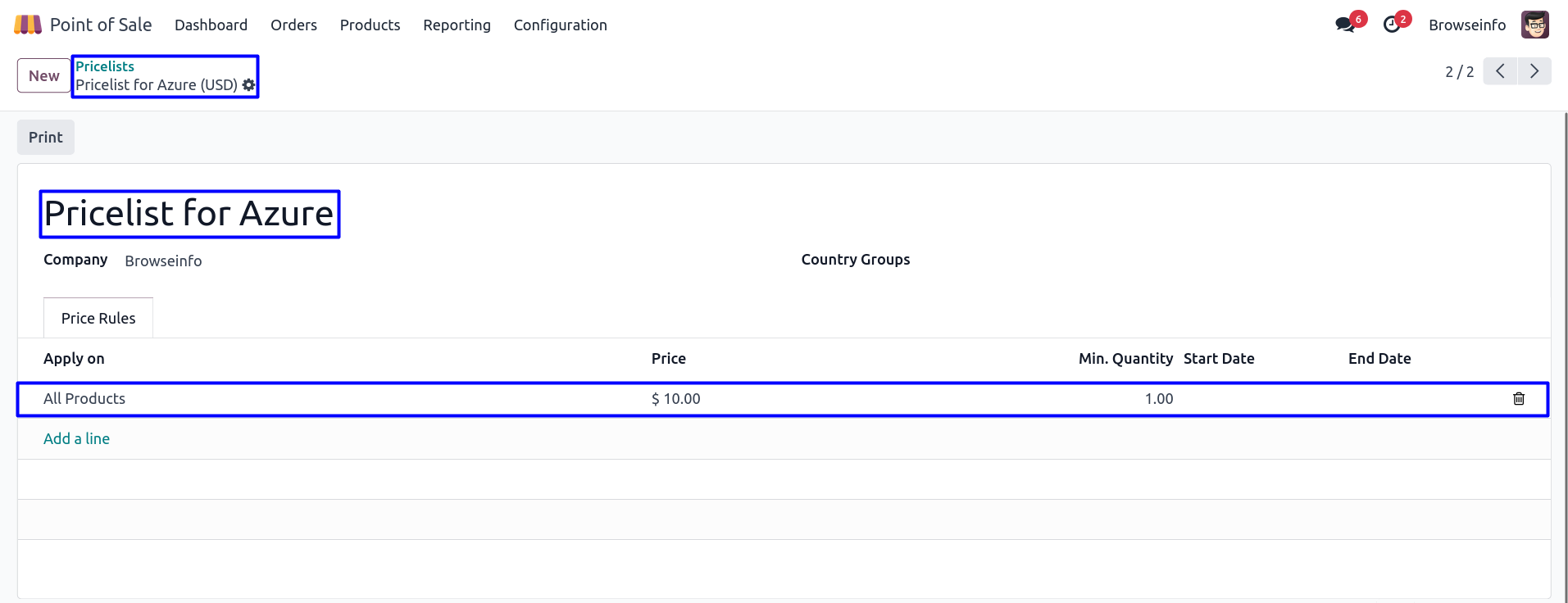
Default Pricelist POS View
In POS Screen,When no customer is selected then you can see default price of the product.
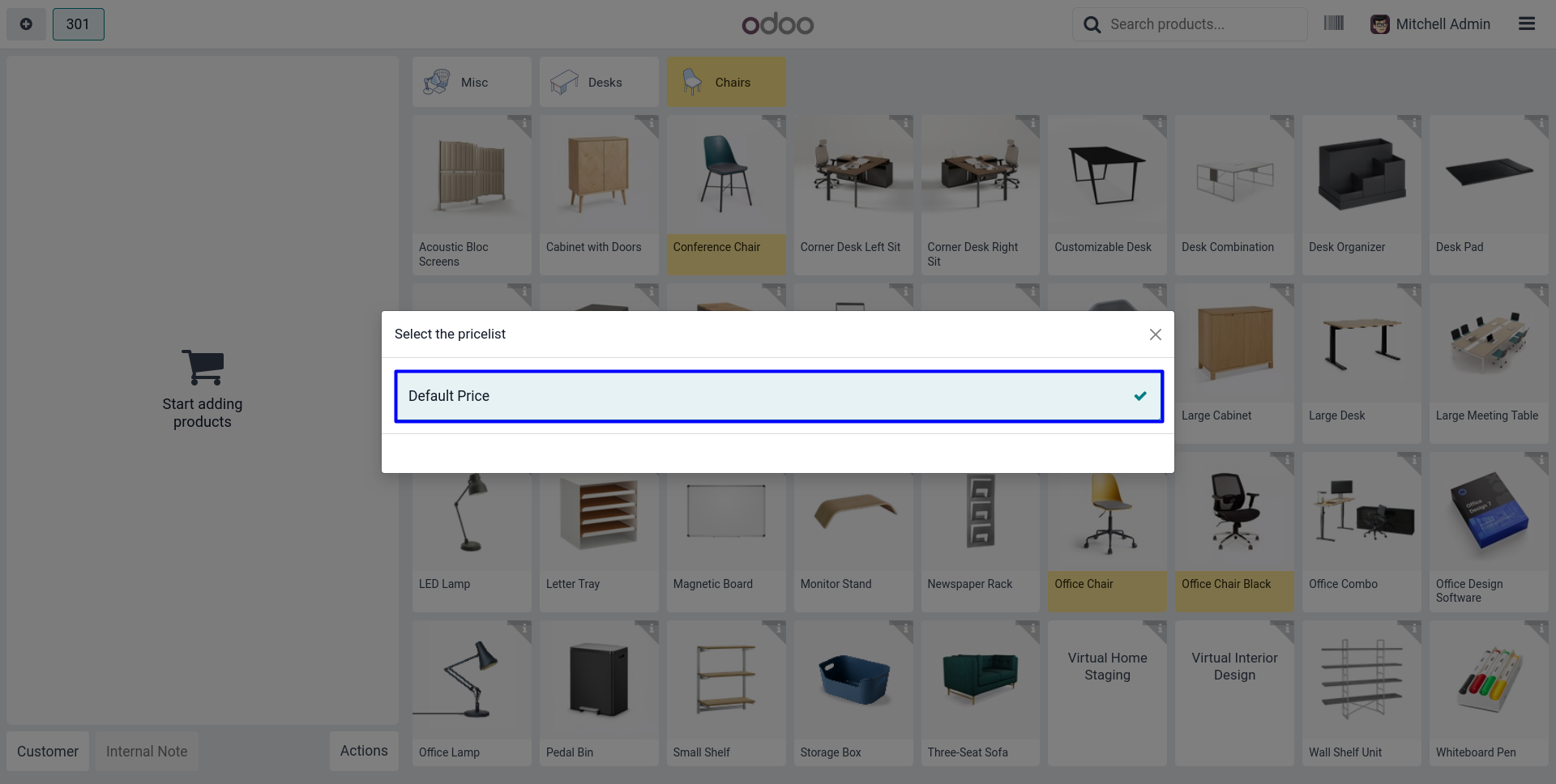
Customer Pricelist for All Products on POS View
You can see selected customer's pricelist and you can make order.
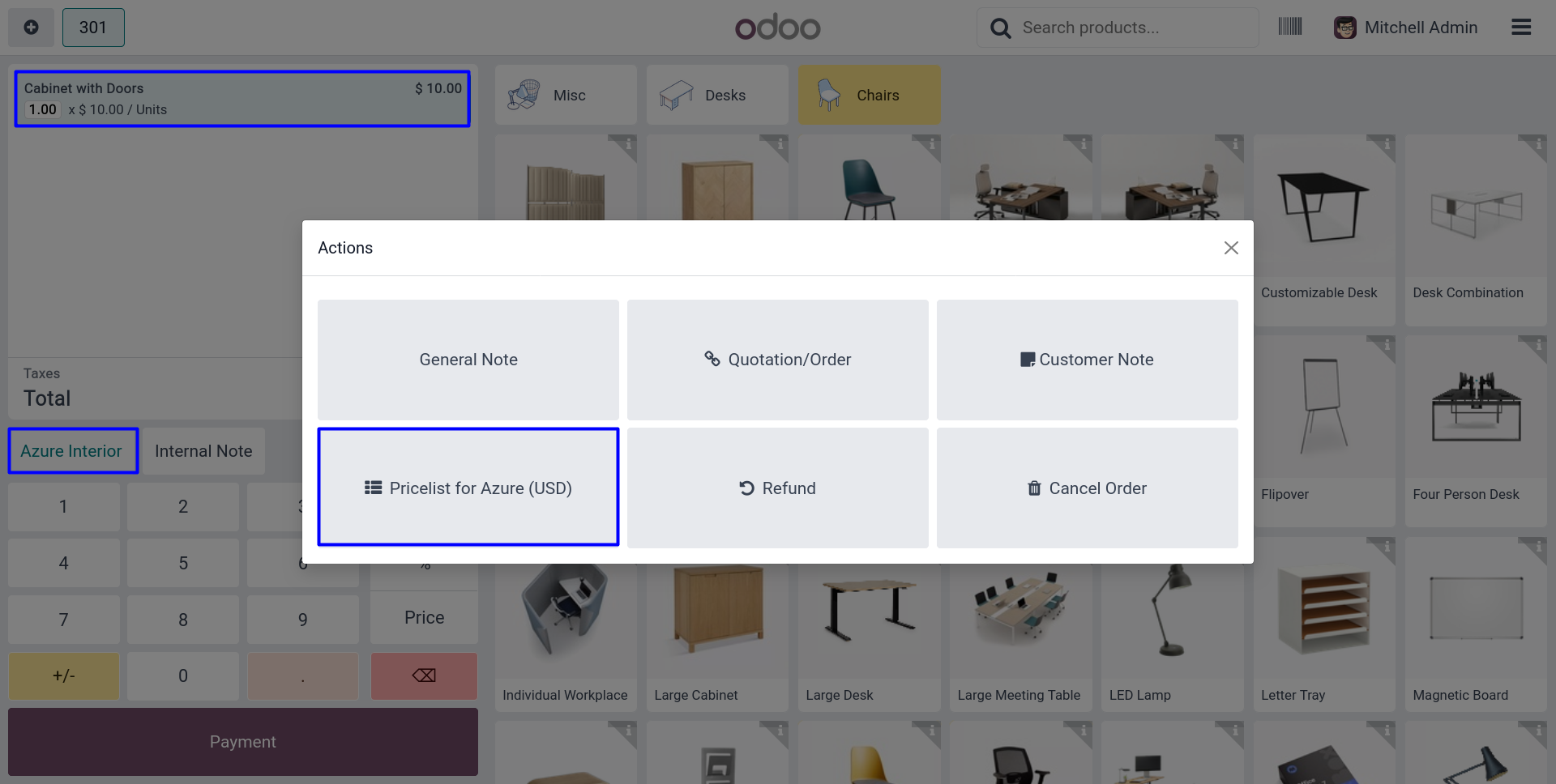
POS payment receipt.
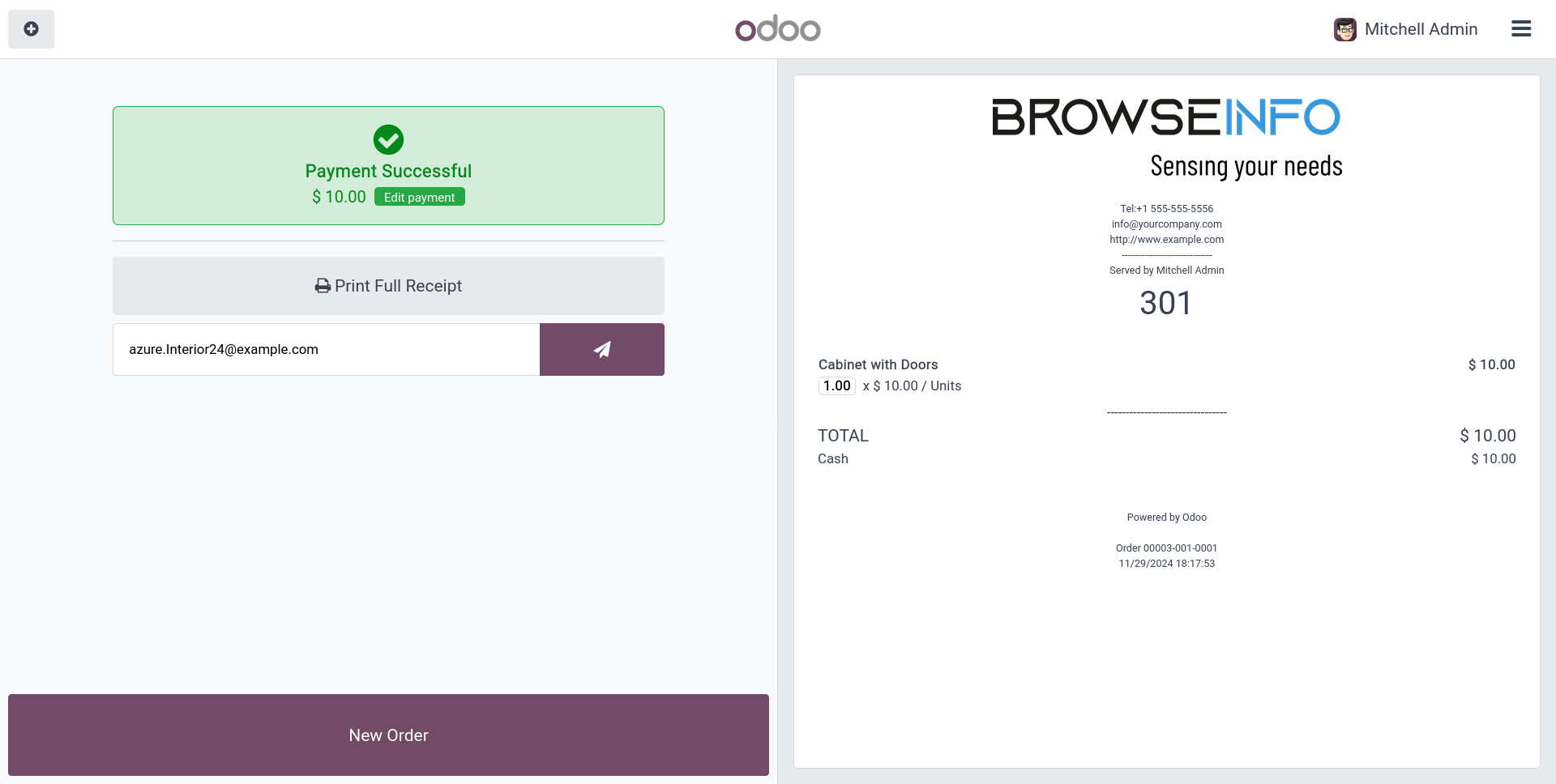
Applied Customer Pricelist in pos back-end.
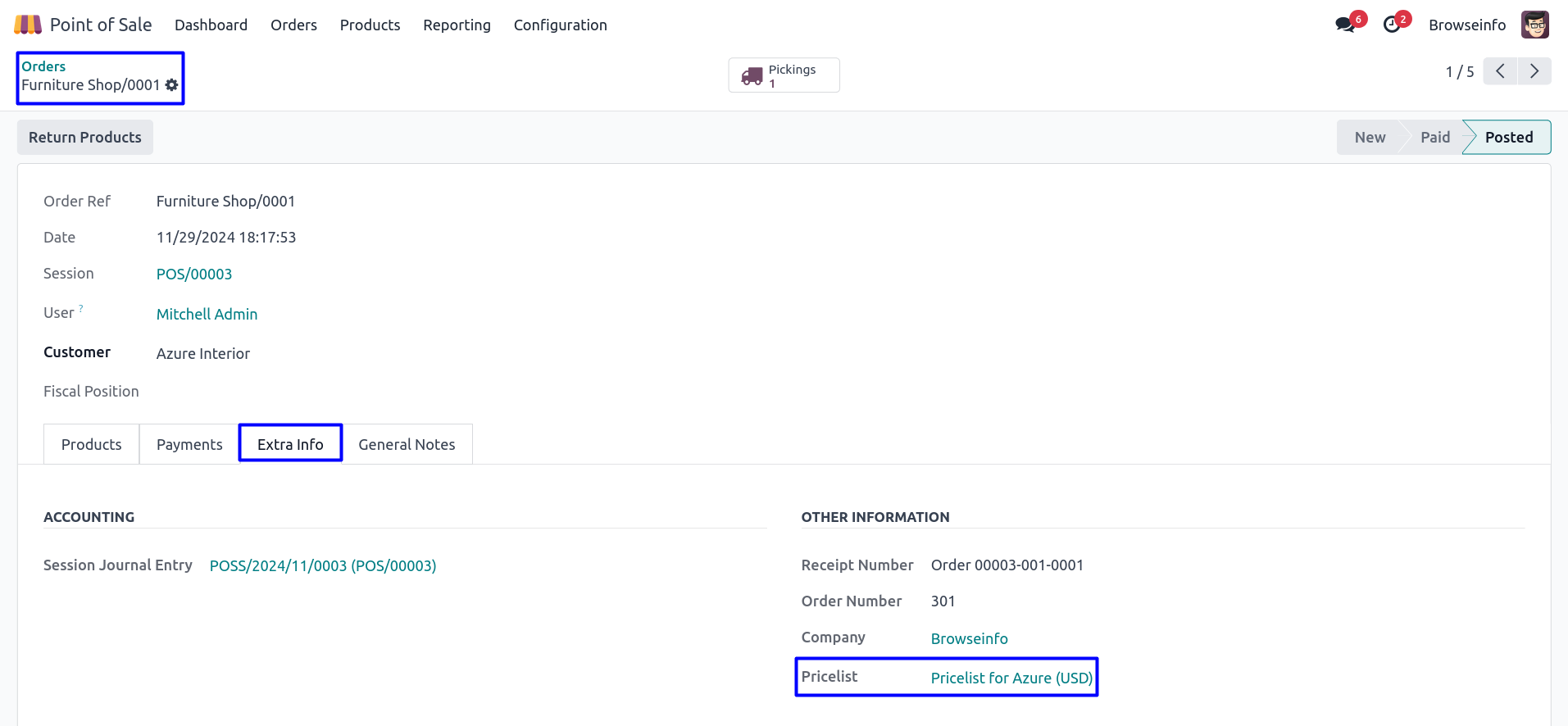
Order details in pos back-end.