In the dynamic realm of legal practice, staying ahead requires more than legal expertise—it demands efficient management. Introducing the Law & Legal Practice Management System Odoo App, a cutting-edge solution designed to revolutionize how law firms and legal professionals navigate the intricacies of their practice.
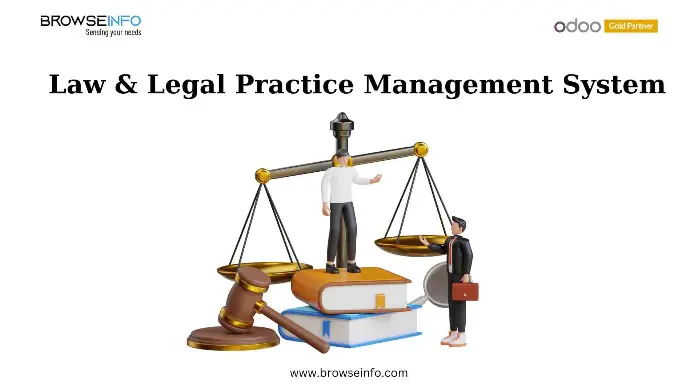
Unveiling the Power of Law & Legal Practice Management
Centralized Efficiency with Odoo
Embrace the future of legal management with Odoo, where the Law & Legal Practice Management System takes center stage. This app is not just a tool; it's a comprehensive ecosystem that empowers legal professionals to manage every facet of their practice seamlessly.
Client Requests Made Simple
Effortlessly initiate and manage client requests through a user-friendly interface. The approval workflow ensures a smooth transition from request to customer, all within the Law & Legal Practice Management System.
Courts, Judges, and Victims at Your Fingertips
Navigate the complex landscape of legal proceedings with ease. Law administrators can effortlessly configure different courts, judges, and victims, creating a centralized hub for critical case information.
Tailored Matter Management
Customize and manage court matters based on type and category. The Law & Legal Practice Management System ensures organized tracking, providing a comprehensive overview of the legal landscape.
Lawyer and Customer Harmony
Automatic customer profile creation from client requests and streamlined lawyer management bring harmony to legal practices with multiple layers. Configure roles, wages, and practice areas effortlessly.
Robust Evidence and Trial Management
Navigate the intricacies of legal evidence effortlessly. The app provides a robust system for adding, managing, and accessing all legal evidence related to a matter, ensuring airtight case preparation.
Precision in Billing with Invoice Generation
Say goodbye to billing discrepancies. Create invoices based on a per-case, per-trial, or hourly rate, ensuring accurate billing for the time dedicated to each client's case.
Unlocking Configuration Possibilities with Law & Legal Practice Management
Area of Practice
Under Law Management > Configuration > Area of Practice menu law administrator can configure area of practice.
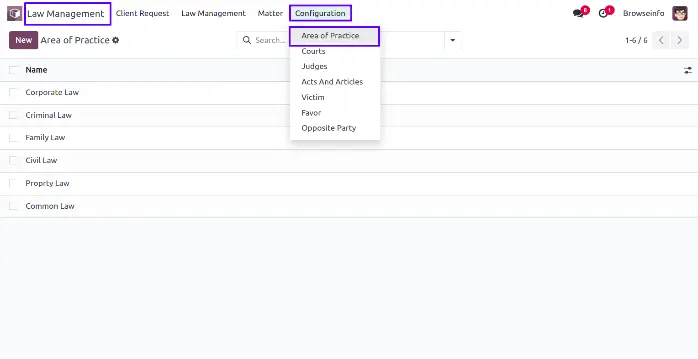
Courts
Under Law Management > Configuration > Courts menu law administrator can configure different courts.
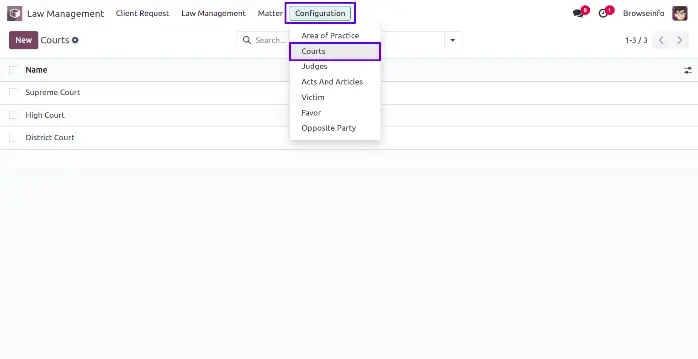
Judges
Under Law Management > Configuration > Judges menu law administrator can configure different judges.
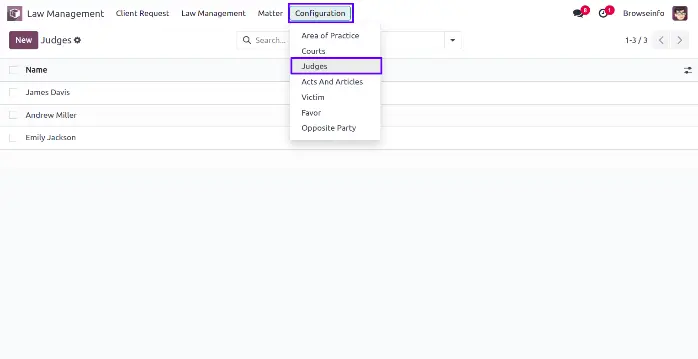
Acts And Articles
Under Law Management > Configuration > Acts And Articles menu law administrator can configure multiple acts and articles.
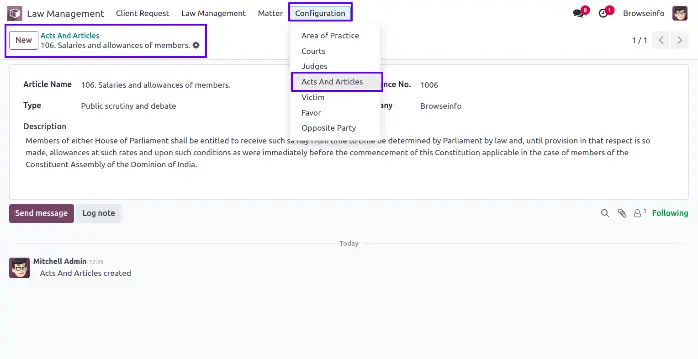
Opposite Party
Under Law Management > Configuration > Opposite Party menu law administrator can create and manage opposite party.
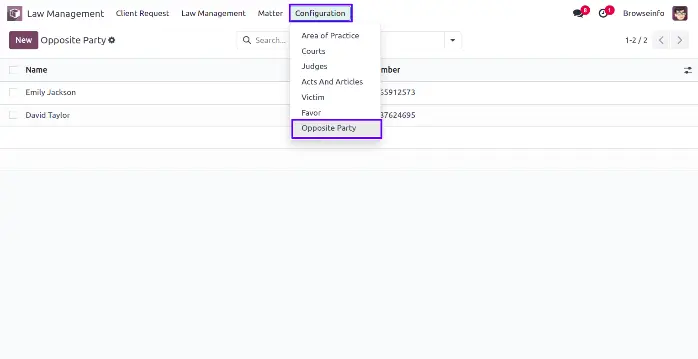
Matter Type
Under Law Management > Configuration > Matter Type menu law administrator can configure different matter type.
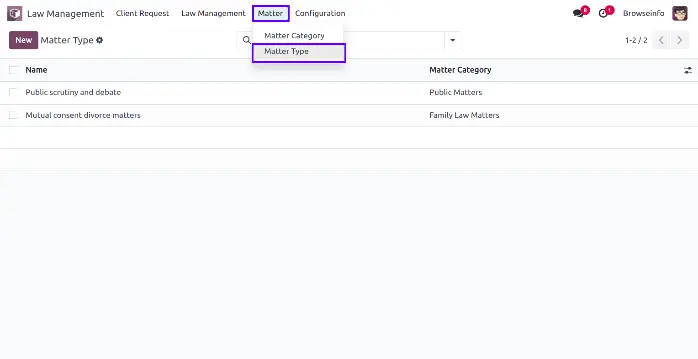
Client Request Menu
Under Law Management > Client Request > New Request menu user can see and create new request.
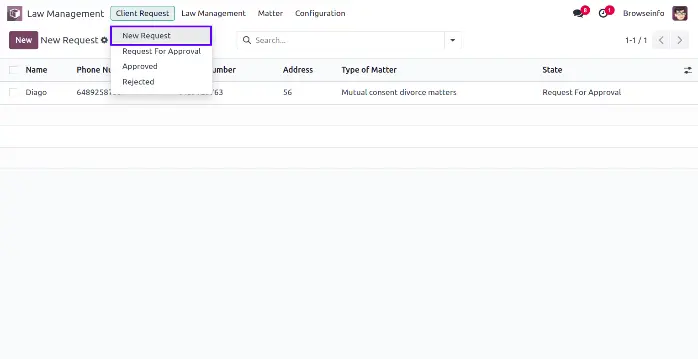
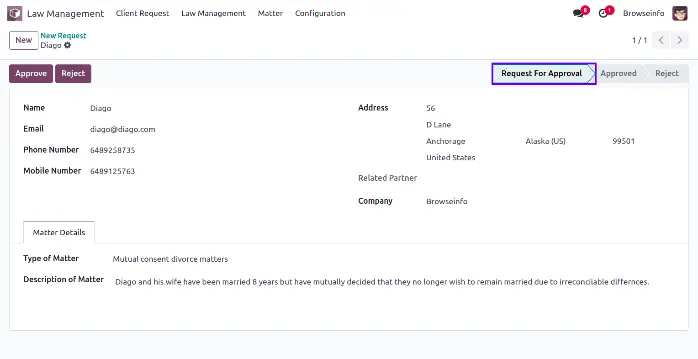
Approve Client Request
Under Law Management > Client Request > Request For Approval menu law manager can see and approve client request by clicking "APPROVE" button.
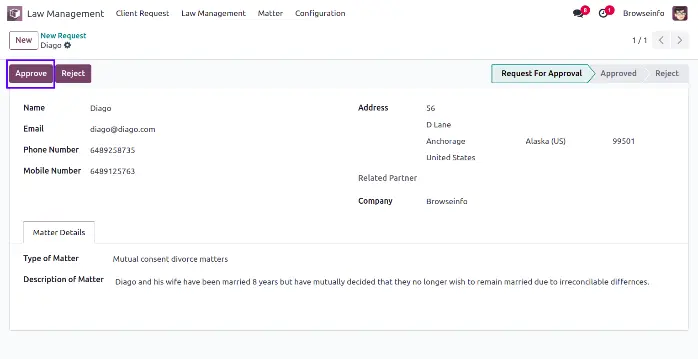
Lawyers
Under Law Management > Law Management > Lawyers menu user can create and manage lawyers.
User need to enable "Is Lawyer" option, and configure "Wage Per Trial, Wage Per Case, Wage Per Hour, Also configure "Practice Area".
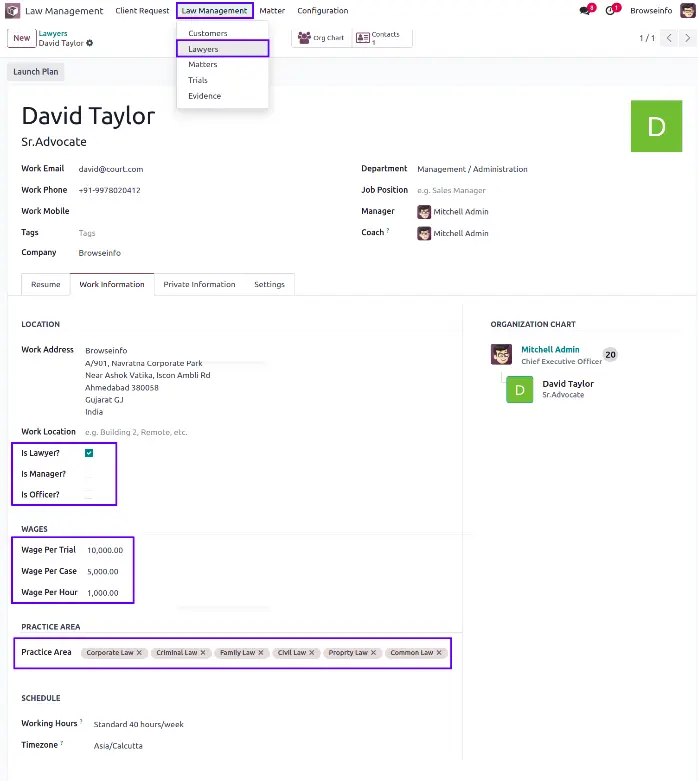
Matters
Under Law Management > Law Management > Matters menu law user can create and manage matters, Click "APPROVE" button to approve matter.
User can add matter description, opposition, evidence, victims, trials, act and also can add timesheet.
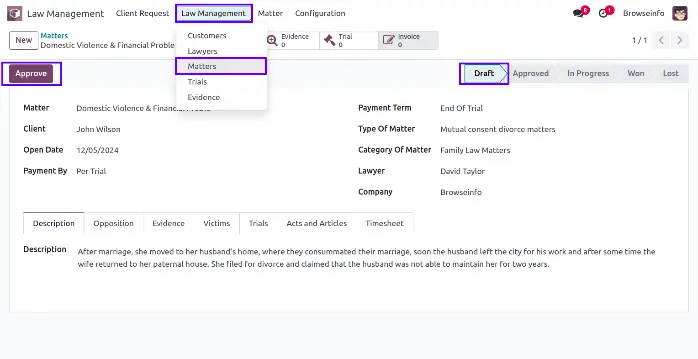
Add Evidence
User need to click "ADD EVIDENCE" button to add matter evidence, User can also create evidence under Law Management > Law Management > Evidence menu.
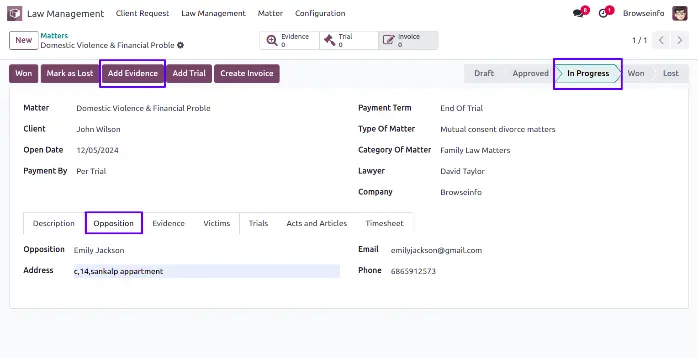
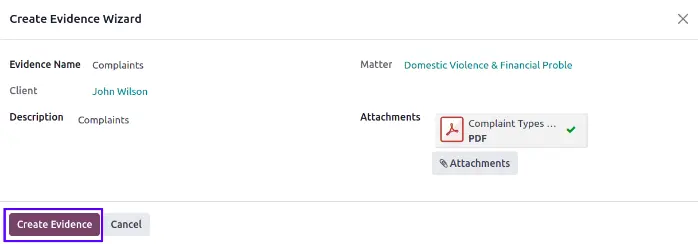
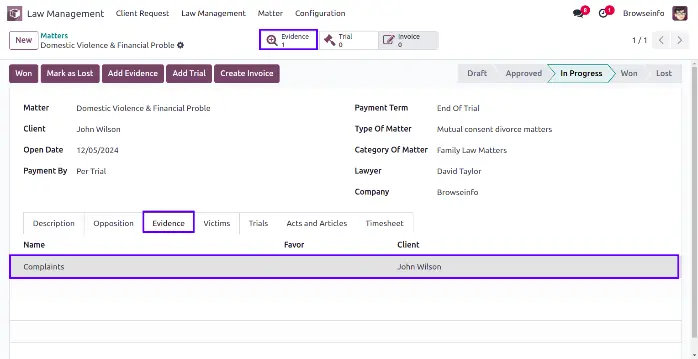
Add Trial
User need to click "ADD TRIAL" button to add mater trail, User can also create trial under Law Management > Law Management > Trials menu.
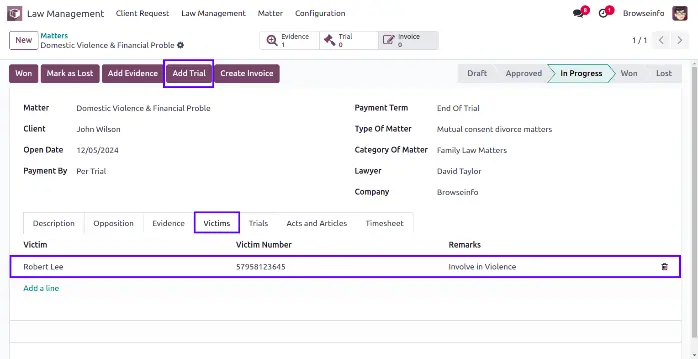
Create Invoice
User need to click "CREATE INVOICE" button to create matter invoice.
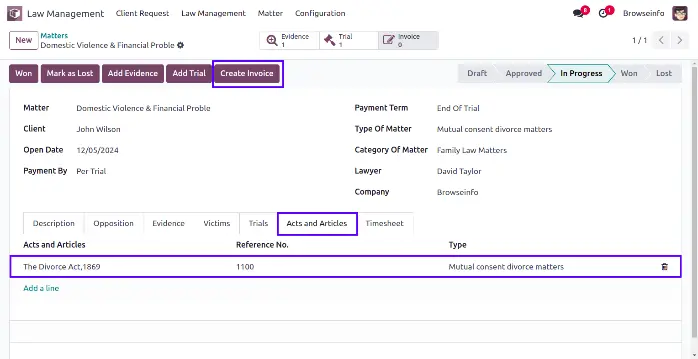
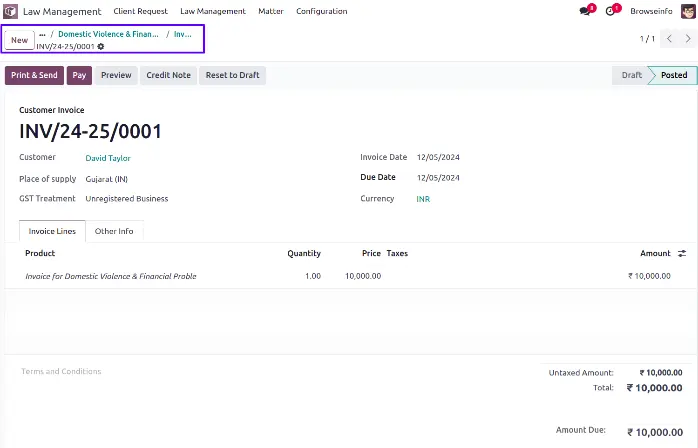
Customer Document
User can see related documents also linked with customers of matter.
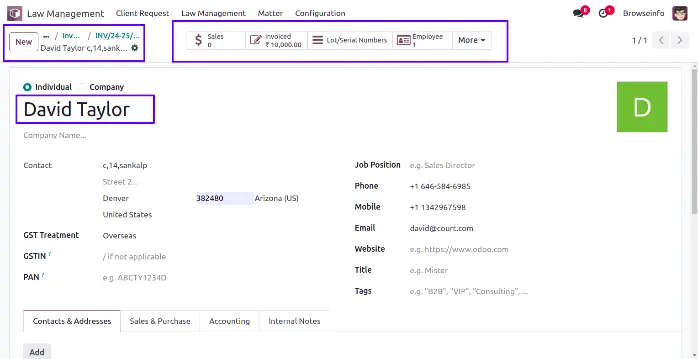
In conclusion, the Law & Legal Practice Management System Odoo App is not just an application; it's a game-changer in the legal industry. With a focus on efficiency, precision, and adaptability, this app is poised to elevate your legal practice to new heights. Embrace the future of legal management with Odoo's innovative solution.