Within the Odoo Accounting domain, the daily routine of crafting and overseeing invoices related to sales and purchases can become a laborious and time-intensive endeavor. This typically entails maneuvering through numerous records and manually creating invoices, a process that proves to be both tiresome and ineffective. Fortunately, there's promising news for Odoo users – the Single Invoice from Multiple Sales and Purchase Orders Odoo Apps by Browseinfo introduces an efficient resolution to this challenge.
Efficiency at Your Fingertips
Imagine a scenario where creating a single invoice from numerous sales and purchase orders is just a click away. This Odoo app provides users with the capability to generate a consolidated invoice effortlessly. No more opening individual records and creating invoices one by one. With a simple action menu, users can select multiple orders and create a single invoice, significantly reducing daily workload and saving valuable time.
Multi-Language Translation
o cater to a diverse user base, this Odoo app supports multi-language translation, including English (US), Arabic, French, Spanish, and Dutch. Users have the flexibility to customize or add translations at their convenience, ensuring a seamless experience across different languages.
Key Features Of Single Invoice From Multiple Sales and Purchase Orders Odoo Apps
- Invoice from Sale/Purchase Order: This app simplifies the invoicing process by allowing users to create invoices directly from both sales and purchase orders.
- Single Invoice from Multiple Purchase Orders: Users can consolidate multiple purchase orders into a single invoice, streamlining the billing process for greater efficiency.
- Single Invoice from Multiple Sales Orders: Similarly, the app enables the creation of a single invoice from multiple sales orders, simplifying the invoicing workflow.
- Warning Mechanism: To prevent errors, the app includes a warning feature that alerts users when selecting orders with different customers or if an invoice has already been generated for a particular order.
How It Works:
Sales Order
After installing this module, you can see the create single invoice option. By clicking on this option one wizard will open. You have to select sale order with same partner.
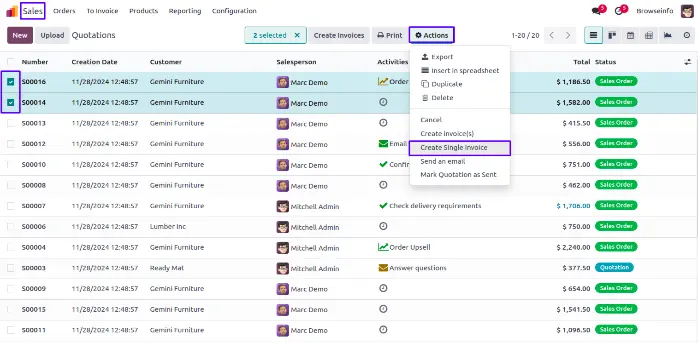
Following invoice of multiple selected sale orders will create.
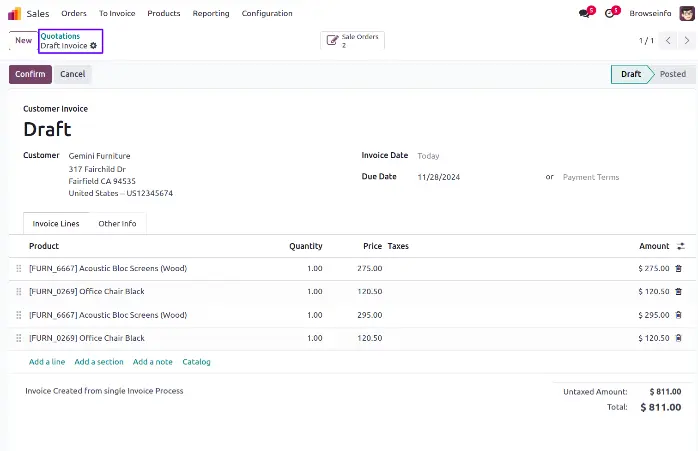
In following Fig. you can see reference of sale orders.
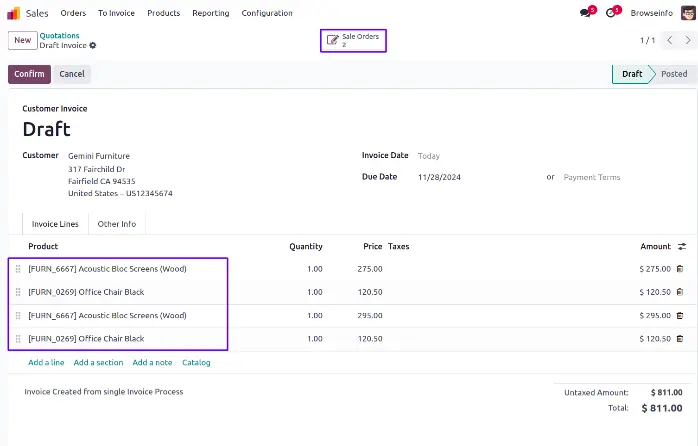
Purchase Order
After installing this module, you can see the create single invoice option. By clicking on this option one wizard will open. You have to select purchase order with same partner.
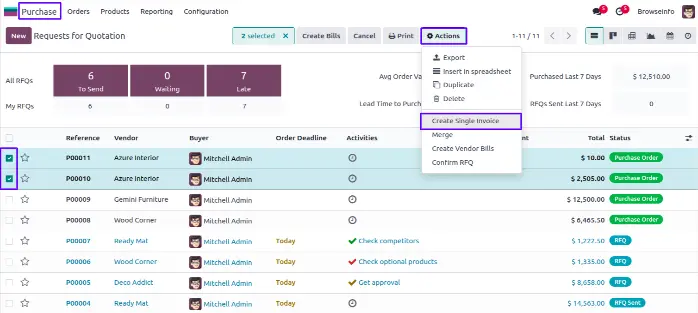
Following invoice of multiple selected purchase orders will create.
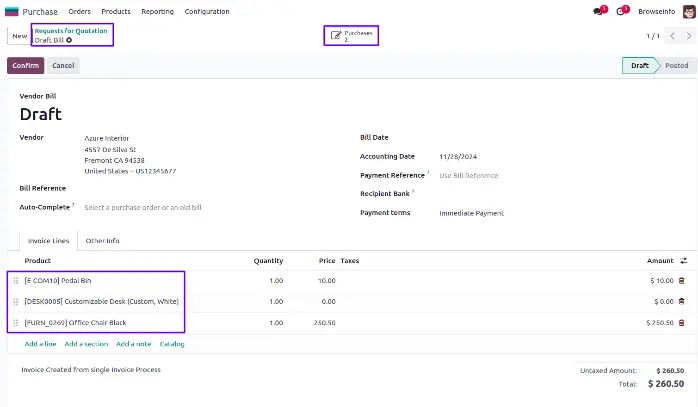
The Single Invoice from Multiple Sales and Purchase Orders Odoo Apps revolutionizes the invoicing process, offering Odoo users a more efficient and time-saving approach. With its user-friendly interface, multi-language support, and intelligent warning mechanisms, this app empowers businesses to streamline their financial workflows and focus on what matters most – growth and success. Simplify your invoicing experience with Odoo today!